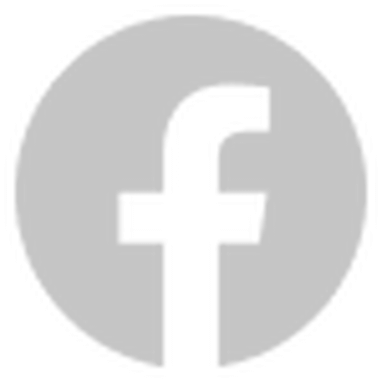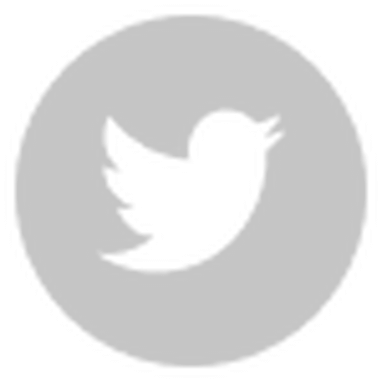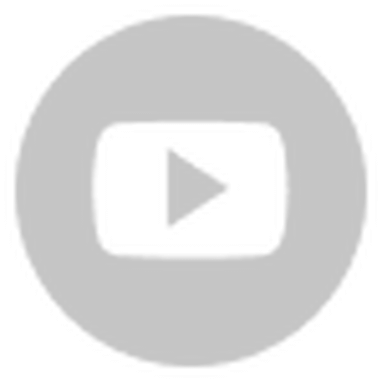We heard you, let’s create together!
Download Cocos Creator 3.3 via the Cocos Dashboard
We’ve seen great success in our release of 3.0 earlier this year and received many suggestions on what you loved and hated about the update. We worked hard to fix some of the more pressing issues with 3.1 and added HarmonyOS to the engine in 3.2. But this update is all about taking your comments, suggestions, and needs from all of this year and making our engine more of what you wanted.
Cocos Creator 3.3 is one of our most significant updates for the engine. It was specifically built to help game developers build massively-sized games, improve graphic quality, and simplify the experience for programmers and animators. All of this is helping everyone to get ready for even more amazing things we have planned for the future.
We have to thank our team for the solid work they put in and the beta testers for their
contributions. Let’s show you some of the best things in Cocos Creator 3.3. If you want the full developer notes, they are located in our forums.
Optimizations of the Animation Panel
We’ve had many companies ecstatic about Cocos Creator having an animation panel that allows animators who don’t really know how to program an opportunity to build different types of animation without coding and had very few requirements to use it. But animators did feel the feature set was lacking in many ways.
So we’ve been taking in a lot of the ideas and requests by animators and decided to work on improving the animation panel. We wanted it to be as good as animators thought it could be and a lot more. This is just the beginning of what we'll be continuing to improve on in the next few major updates.
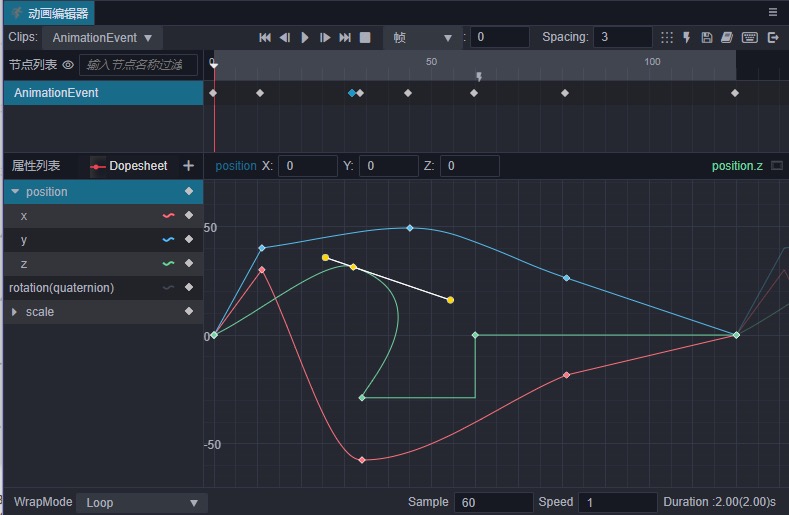
One item we added was curves to the animation editor to add more interesting changes in the animation. This allows you to match up the time axis and support time curve editing between keyframes.
-2-1024x498.gif)
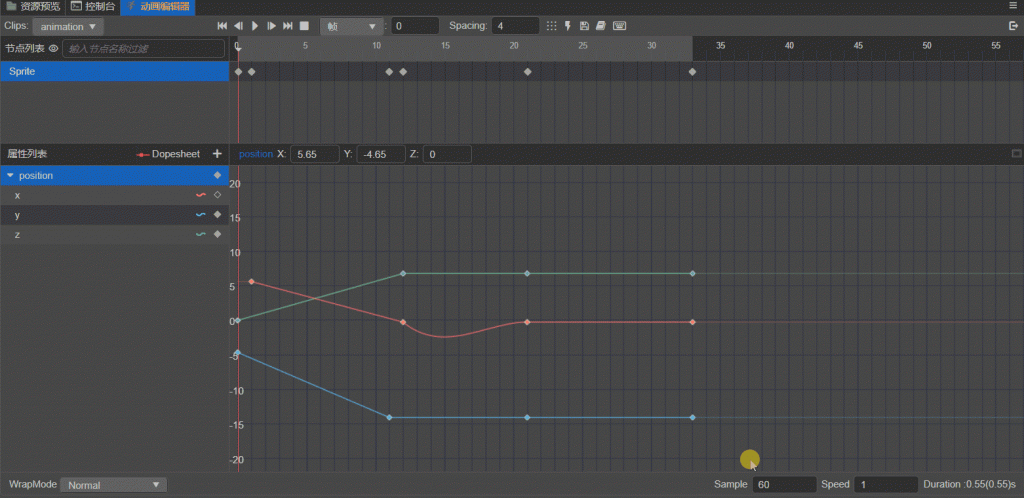
At the same time, in 3.3, we have also completed the upgrade of animation data: introducing a new basic curve class, refactoring AnimationClip, and unifying the curve data used by the animation and particle systems.
The subsequent version will support advanced functions such as animation state machine editing and Blend Tree animation fusion.
In addition, the animation editor has completed the following tasks:
- Support the animation display editing after the animation root node is hidden
- Optimization of the animation editor keyframes in relation to the occlusion of the small red line, as well as the keyframe size, selection color, etc.
- The animation editor supports shift + mouse wheel scrolling to move the timeline.
Optimization of scene editing
We’ve been tinkering with scene editing for a while and can bring about many new features we think developers will benefit from. This includes:
- Optimize the roaming mode of the scene camera, and add an acceleration switch
- Increase the maximum and minimum coordinate display of the model
- Added a scene light switch (open by default)
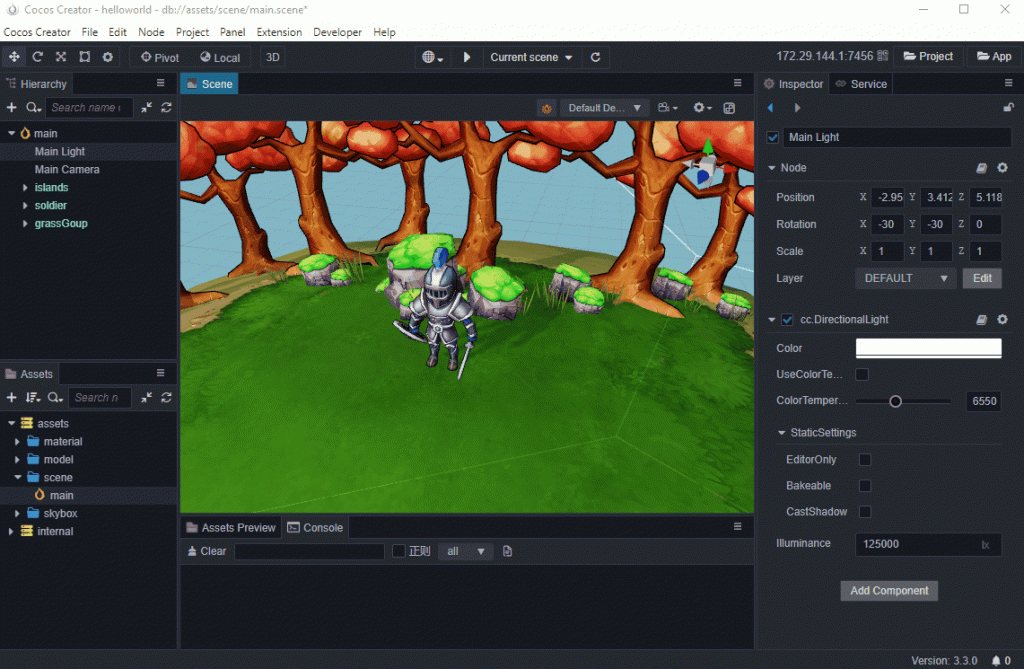
- Gizmo added for incremental increases and snapping
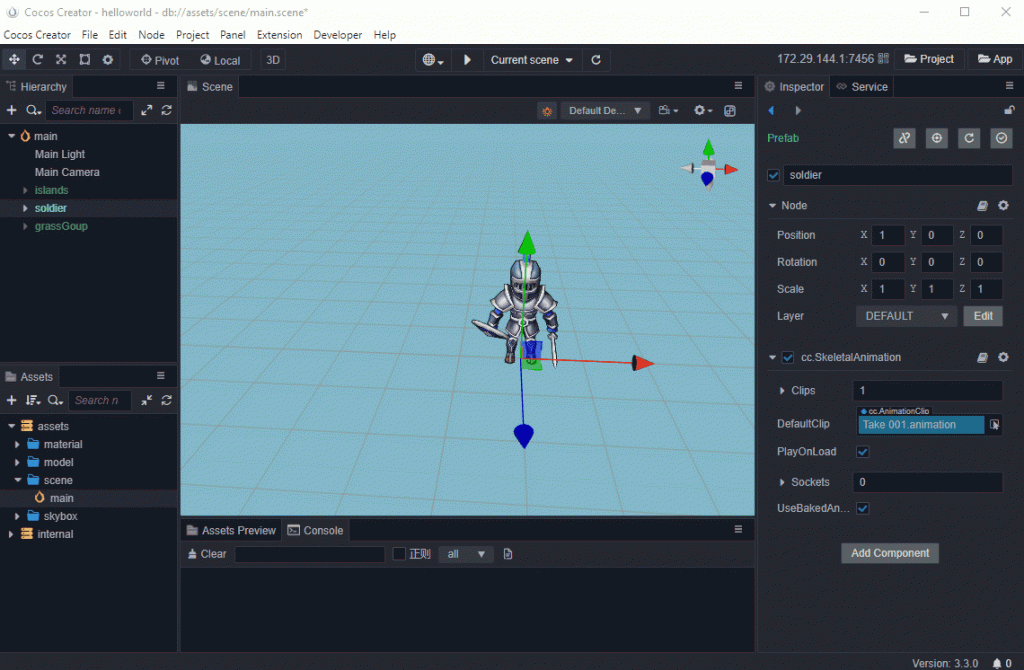
Improving Windows Support
We’re very happy to improve the export options for Windows with the option of exporting in both 32-bit and 64-bit. Great for those who want to play your games on older systems or systems that need 32-bit support.
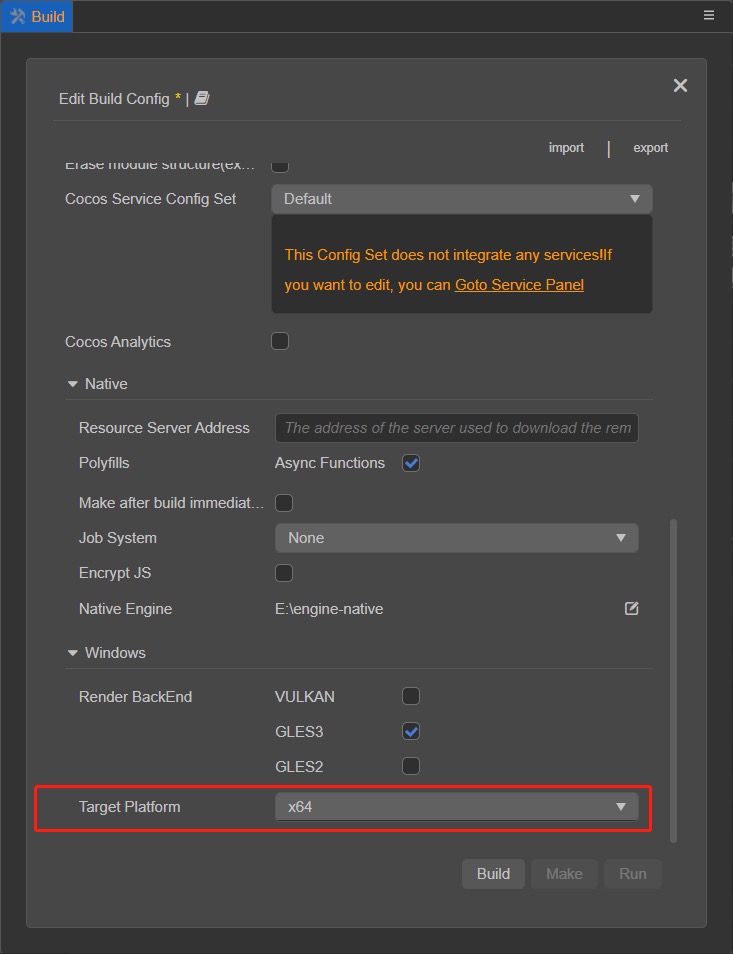
Improving Shadows
In previous versions, the configuration of shadows has been a relatively confusing feature for developers. We have built up a complete plan and are gradually improving it. v3.3 will first simplify the configuration of shadows, optimize the soft shadow algorithm, and fix some of the effect problems of shadows.
Cocos Creator 3.1
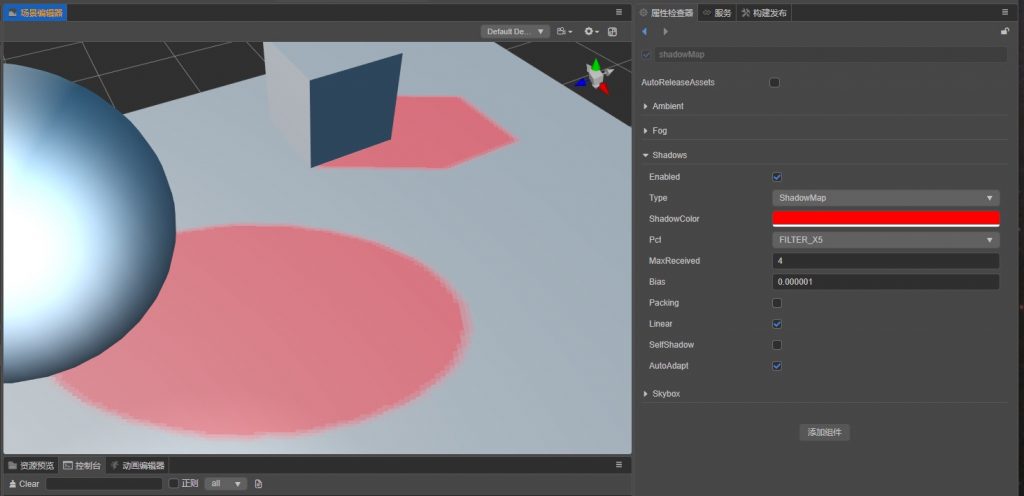
Cocos Creator 3.3
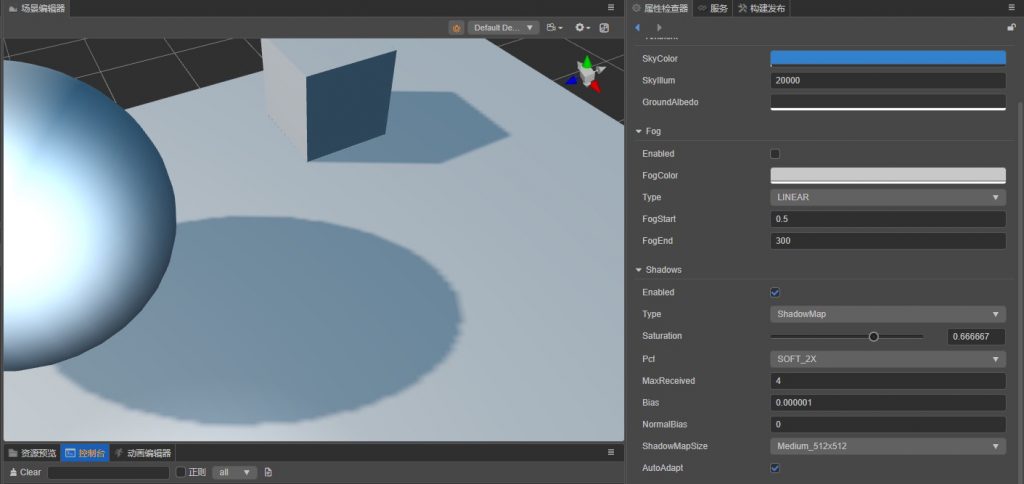
Physics system improvement
Following v3.1's support for PhysX physics backends, the choice and use of multiple physics engines have become a key focus for improved experiences. In v3.3, we have enhanced the physics features and unified the physical performance of different physics backends as much as possible.
This includes volume control on collisions, global control of bullet physics to allow for sleep, ray detection, the inertia of rigid bodies, and more.

Frame Graph
Rendering of scenes has expanded to a scale that is at times way too much either in time it takes to render shaders, UI, game world, Meshes, sky, HDR, etc. This has required better tools that help bring a high level of knowledge of the entire frame, efficient and self-contained rendering modules, and complex rendering pipelines.
We’ve been working to improve on this by building a Frame Graph to do this. We’ve been studying the usage of Frame Graph to see what will work for our developers that’s both open source and editable for your needs.
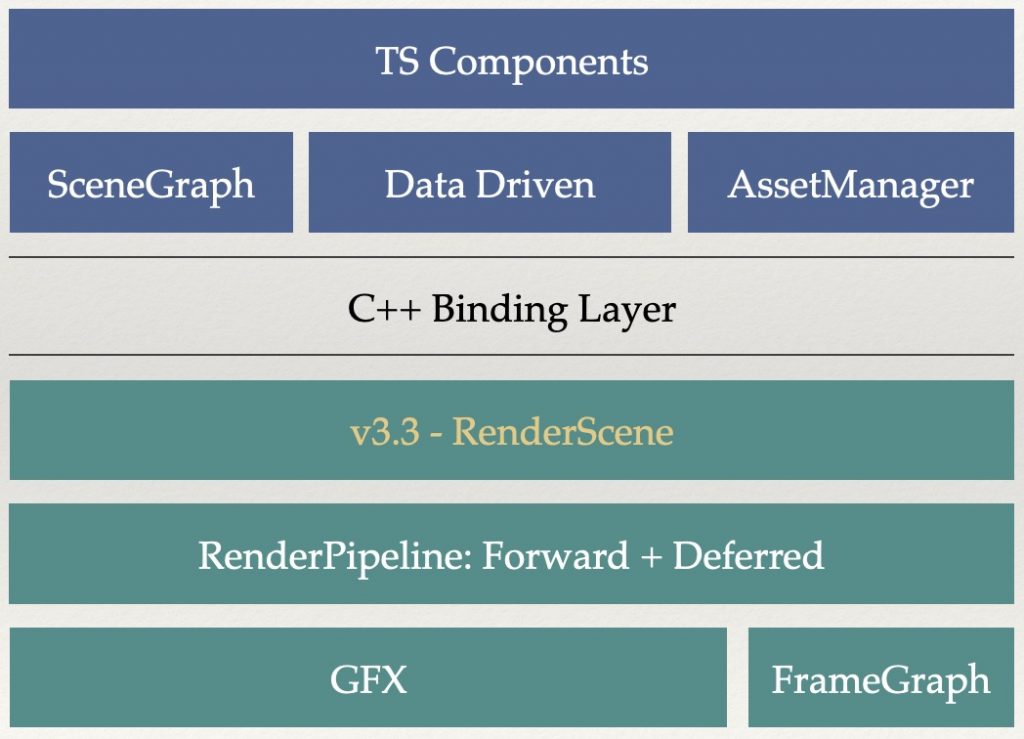
In Cocos Creator 3.3, our frame graph won't be open for you to edit within the internal engine. Still, it’s just the start of something we’ll be working on opening up on for the next few iterations, so get excited as this grows into something incredible in the future.
Optimize Everything
We’ve, of course, been optimizing as much as we can and adding it to Cocos Creator. Two big optimization items include working with larger projects and the editor panels in Cocos Creator.
If you want to see more, check out the developer's log.