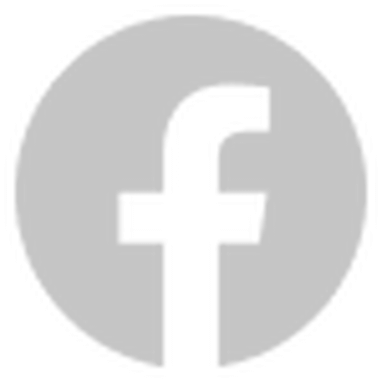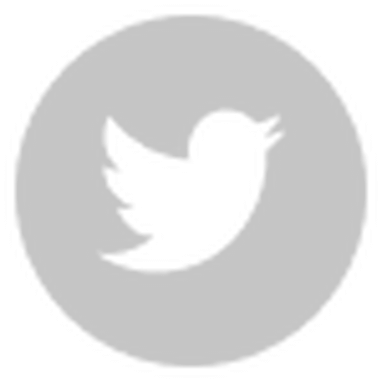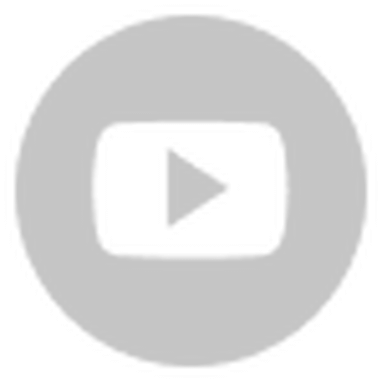With Cocos Creator 3.0, many Cocos developers are looking at the amazing opportunity to be a part of 3D gaming. Though we’ve had 3D gaming for decades, the growth from simple polygons to millions of triangulations, textures, and more have really shown the amazing growth in computer animation. So those who have been building 2D games might be looking to get into the 3D modeling world.
So trying to find the right tools for you to start your 3D art journey could be challenging. Should I go with a free tool? Is really spending thousands on software make you great at 3D modeling? Is this even the best tool for what I’m doing?
Before we get into the great tools for Cocos Creator, let's talk about what Cocos Creator accepts as 3D models and textures for your next 3D game: .fbx and .gltf
What is fbx?
The filmbox file format (fbx) was built as a proprietary way to record object-based models for the software Filmbox, which was supported by early 3D modeling software. Even though Filmbox (renamed MotionBuilder) was purchased by Alias and later purchased by Autodesk, the standard continues to be available for developers to use, though the format is still proprietary.
Thankfully for us, Autodesk allows for assets to be used the same way as glTF with their SDK. Some of the best things about it are how high quality your objects can look compared to glTF and a lot more support for many different items like material lighting, bones, blending shapes, and more. fbx also is built-in binary, which can at times make it faster than glTF, but be prepared for some shapes that are extremely complex in surfaces lead to some slowdowns in your game.
What is glTF?
Graphics Language Transmission Format is an open and royalty-free standard built by the Khronos Group. The Khronos team would like it to become the standard for all 3D content creation like mp3, h.264, and jpeg are for other media.
As stated on their website, glTF takes your textures you build from your 3D model, flattens them, compresses them, and includes a 3D mesh along with animation, skins, and other items in them that can be quickly reassembled together into your game.
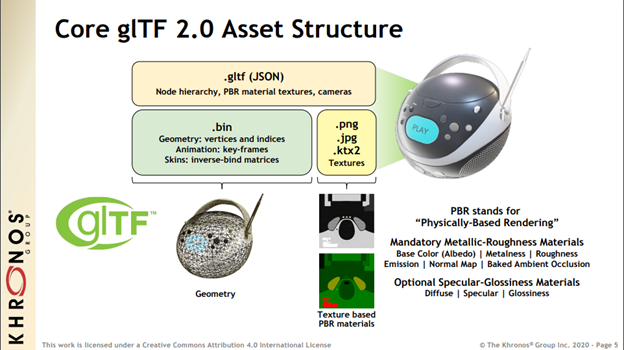
There is more to talk about, but the marketing team at Cocos isn’t a huge expert, so that you can learn a bit more from the Mozilla Hubs team’s great discussion on glTF. There are two versions (1.0 and 2.0) that are available. Cocos Creator accepts both versions, and all the software we share in this blog post export to the better 2.0 edition.
The best thing about glTF is that it’s used by almost everyone and is free, allowing any 3D graphics creator to export their items to glTF in almost all 3D modeling software.
Which should I use?
Actually, both are fine. We’ve seen AR/VR groups gravitate towards fbx, while many devs are moving towards glTF. The true answer from our team is… both are fine. We’ve had some say glTF is better, while others said fbx. It’s all that appeals to your game and what works best for you. Luckily the best software allows for either format.
What 3D art software should I use?
Well, we found ten of the best software you can use and is used in AAA games and by film companies. Most are paid, but a few free ones as well are on our list! All have their pros and cons. Some are free to use, but many are paid. Luckily, all the paid versions come with a free trial. So you can experience what each offers.
Blender
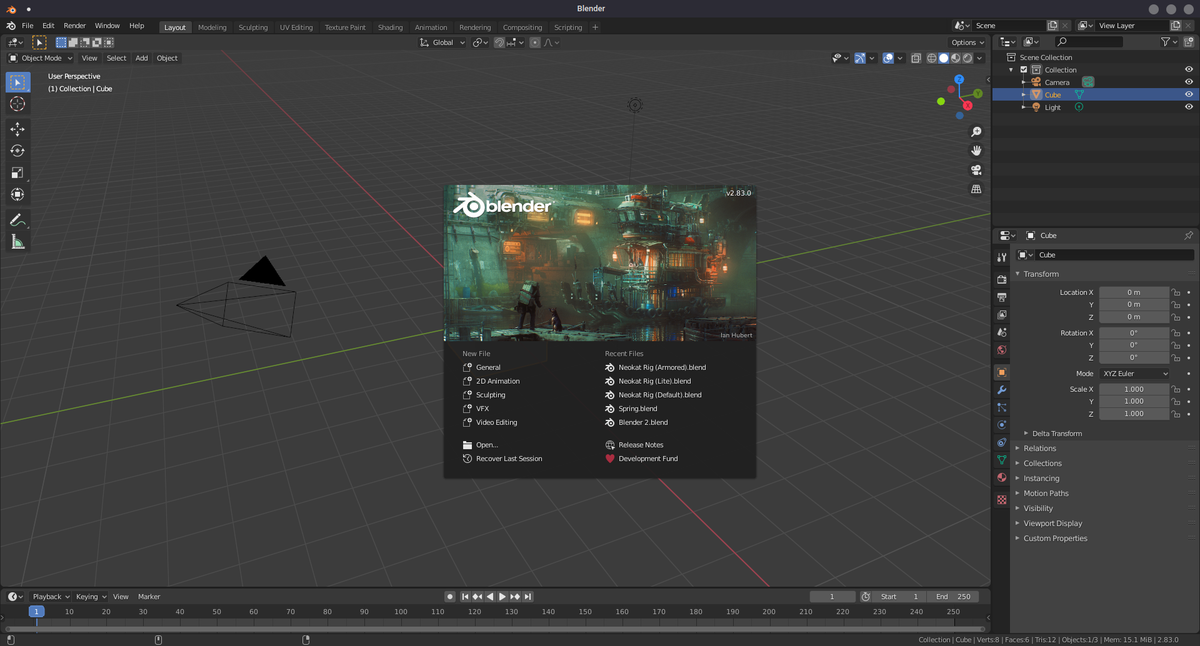
fbx, yes, glTF, yes
Our first choice always has to be as open-source as we are. Blender has grown to become a real alternative to the many 3D modeling tools out there. What really makes people love it is its openness to allow the community to build whatever they want. We’re seeing many add-ons, improved documentation and tutorials, and ease of use for the beginner to advanced artist.
This doesn’t mean it’s not flawed by being feature-heavy, scaring some newer artists, and multiple crashes. Some have also said that the bigger the 3D scene, the worse it can work together. So it may not be great for your cinematics but great for individual creatures or other assets.
Cost: Free
Link: https://www.blender.org/
3ds Max
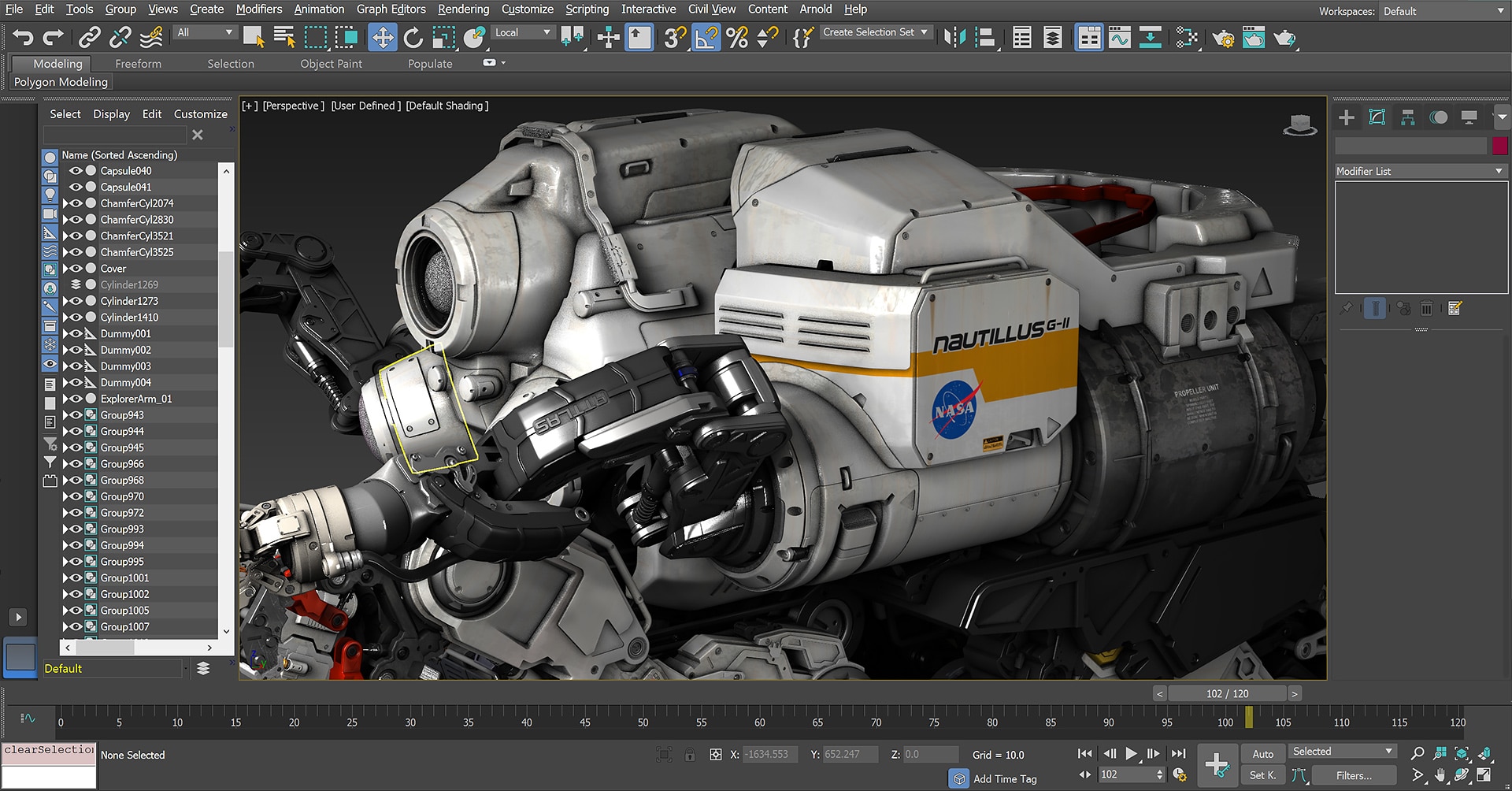
fbx yes, glTF yes (needs a plugin)
One classic development software tool has to be 3D Studio Max (now called 3ds Max). This Autodesk product is probably one of the top two commercial 3D modeling tools out there. Understanding and using the product can make you at the same level as the artists at AAA companies worldwide.
When talking to developers, most love the simple interface, raw power, and tools like viewport, allowing you to see models from many different angles. But when it comes to negatives, most have stated the learning curve for it is monumental, and some developers might be put away by the retail price. But looking at what your results could be, you have to try it out.
Cost: currently $1,700 a year
Link: https://www.autodesk.com/products/3ds-max/
Maya
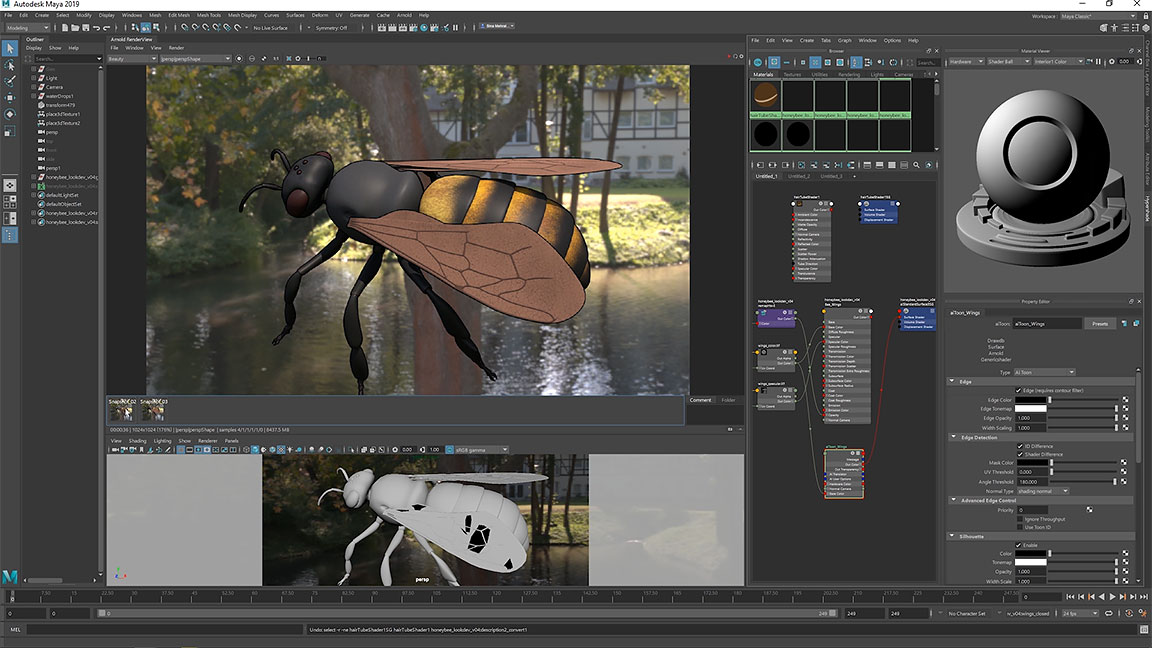
fbx yes, glTF yes (with a plugin)
During the early 2000s, there was a battle for the best 3D modeling tool in the game industry. Maya or 3ds Max. The battle died when Autodesk bought out Maya. Many thought there would be a merge of software, but instead, moved them in different directions so that either will be better for different uses and people, both in their love of OS and add-ons.
Maya excels in a lot of things. Such as being available on Linux and macOS as well as Windows. Rigging on Maya is also way better for game developers creating animations. Maya is said to have great tools that work very well when used. But this might be where it fails as add-ons for Maya are far and in between compared to 3ds, and just like 3ds, it has a very high learning curve. But knowing Maya means you are playing with the big boys.
Cost: currently $1,700 a year
Link: https://www.autodesk.com/products/maya/overview
Zbrush
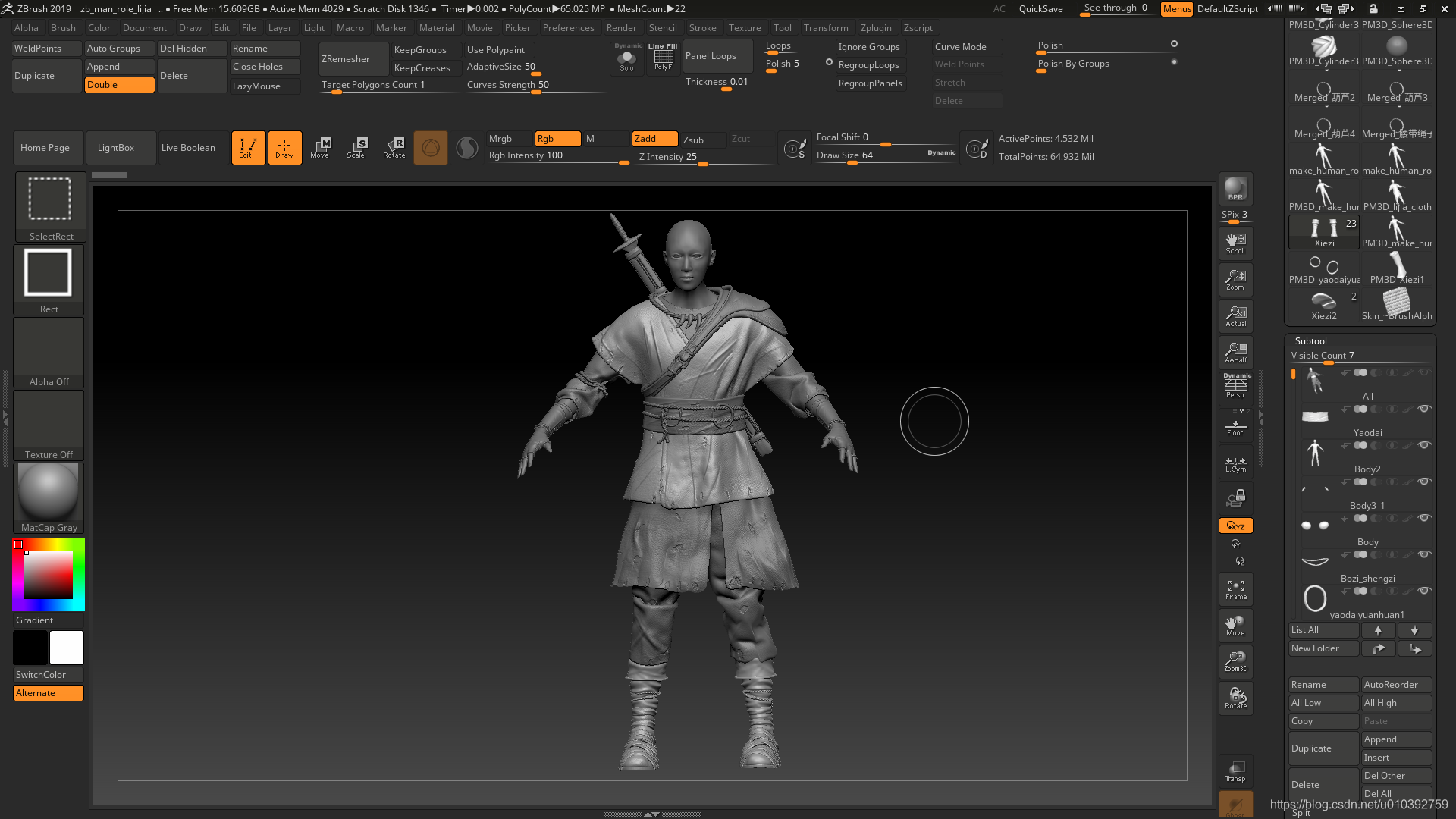
fbx yes (needs a plugin), glTF yes
Though Zbrush doesn’t have a lot of the animation and visual effects that you could build with the last three software, the advanced sculpting you can do on backgrounds, assets, and textures is at or even above the same quality as any other software in this list.
Pixology has stuck to what made Zbrush amazing and continues to grow on it, with artists loving it. Many 3D artists in Hollywood use it due to its ease of use, great features, and extremely high-resolution mode for those minute details you have.
When looking for drawbacks, other than a high learning curve, the UI is very different than other software we shared, which will take you time to adjust to, and crashes are a bit more often than you would want.
Price: $895 or $39.95 per month
Link: http://pixologic.com/
Houdini
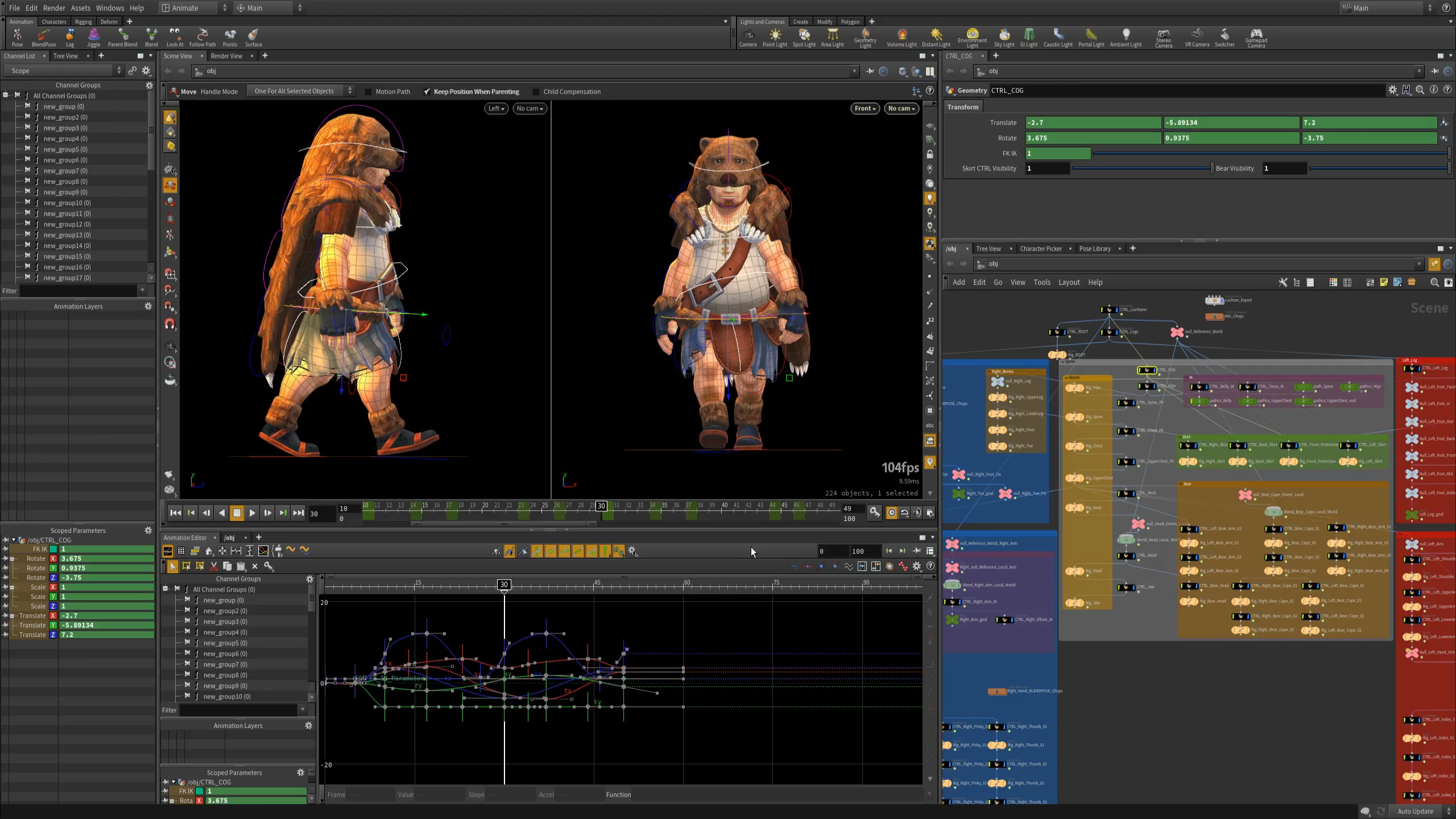
fbx yes, glTF yes
Houdini is probably becoming one of the hottest 3D modeling and animation software out there as more and more special effects in movies are being built with Houdini. SideFX has built its animations on nodes, allowing for more control of the way you build parts of your models. Adding procedural workflows to build amazing terrain is something SideFX points out.
For those using it, they love rigging, fracturing, and that it's great for any procedural items. The node workflow makes for fast and easy to edit variables to the model and textures, making it better for companies outsourcing. The negatives are that things with nodes can start to get pretty intense if you keep building complex assets and because of how professional it is, it has an advanced level of tools that might freak out new artists.
Price: As low as $269 a year
Link: https://www.sidefx.com/
Cinema 4D
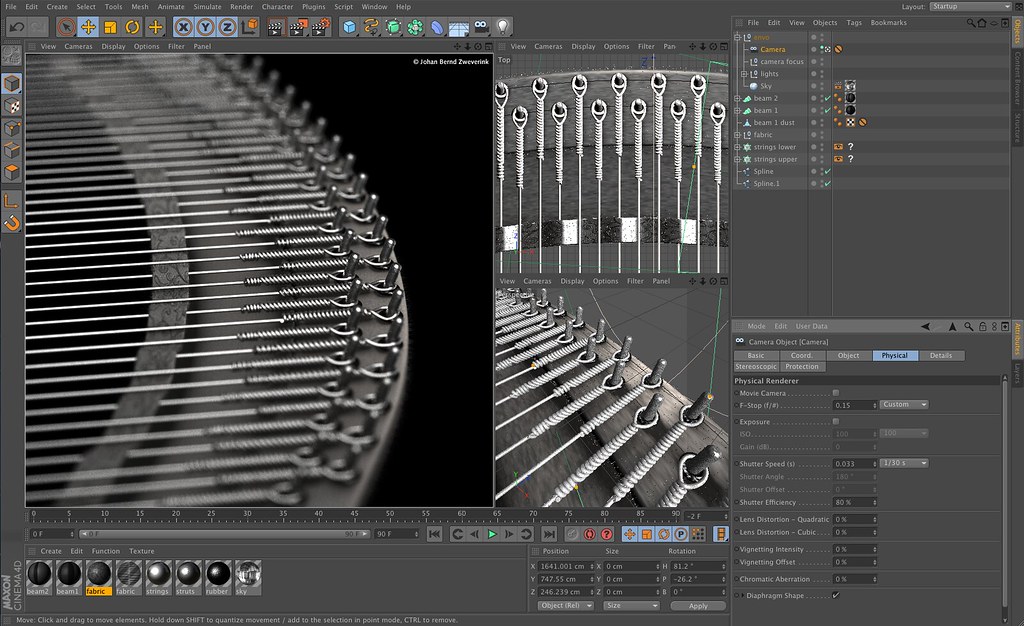
fbx yes, glTF yes
This might be one of the older software programs on our list (starting in 1990), but I don’t think its age makes it slow or unusable. Maxon’s Cinema 4D is still a premier product for many Hollywood studios and comes with a plethora of amazing tools inside. Some have actually won awards from the Academy of Motion Picture Arts and Sciences.
For many, this probably is the easiest to use software compared to the other more complicated products on our list. Their use of animation for your models is said to be very easy to use and works very well for any level of user. The downside for everyone is the price. It is super expensive, with additional add-ons ranging from $300 to $1,000. So if you are buying this, you’re sticking with it for a while.
Price: $3495
Link: https://www.maxon.net/
MODO

fbx yes, glTF yes (2.0 only)
MODO by Foundry seems to have a love-hate relationship with digital artists. We’ve seen go over the moon over the software, while others giving it zero stars on review sites. So this might be one tool you have to demo first to make sure which side you are on.
It has an amazing interface from what they offer, and it shares a lot of great tools that are easy to use, everything you’d need, and includes some amazing lighting and shading options. But for many, they feel the wait for updates is very long and never quite fixes all the small bugs they want. Hopefully, updates are in the works because we’ve seen what it does, and a few good updates could get it back in the hands of a lot of devs.
Price: $1909 ($440 yearly upgrade)
Link: https://www.foundry.com
Quixel Mixer
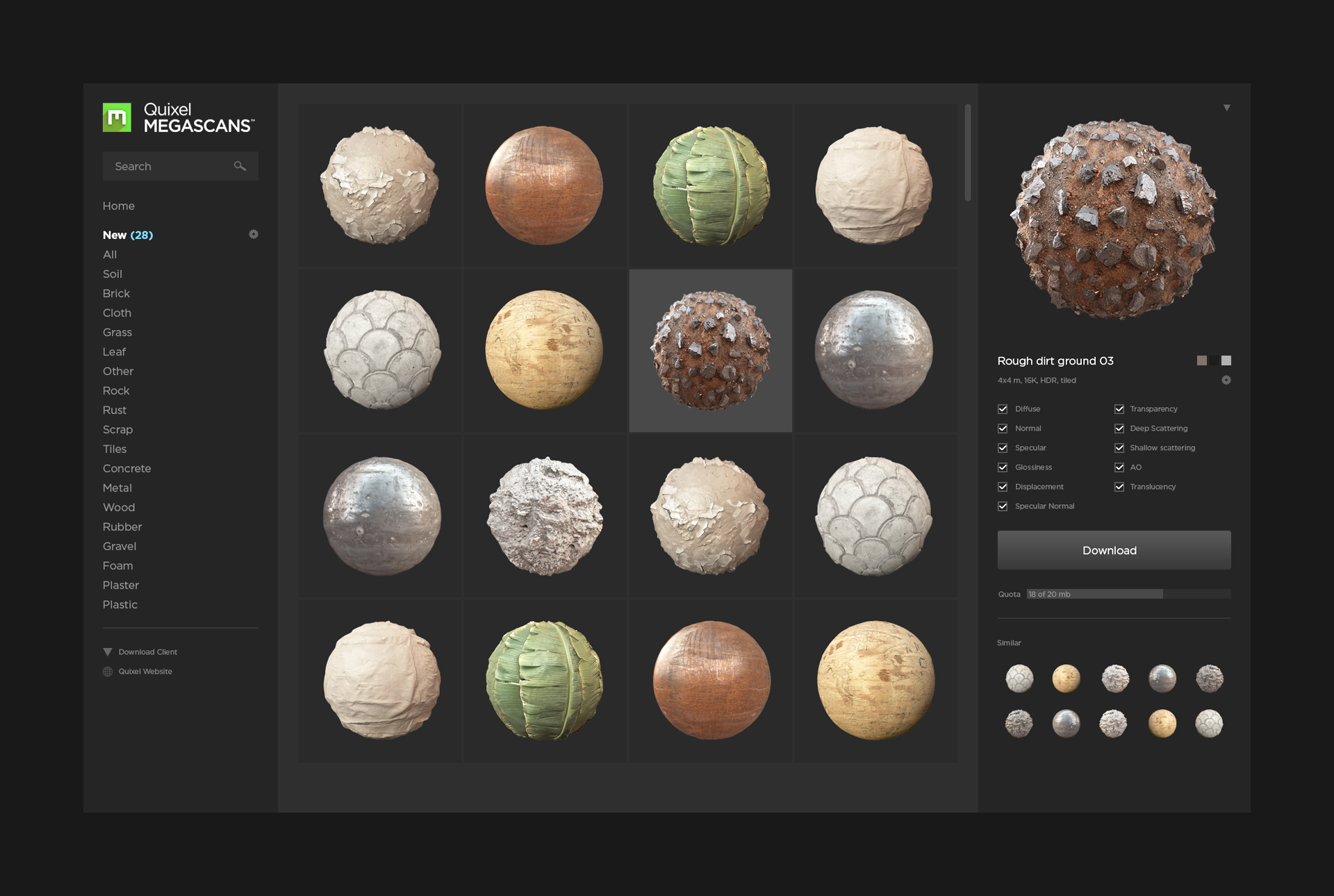
fbx no, glTF yes
When researching this list, we were able to add ourselves to the Quixel Discord group and found some amazing work going on there in the community. Quixel was purchased in 2019 by Epic Games and is being used to help developers build amazing texture models. This is to say, though it allows for sculpting, the real power of the software comes from its texture creator that works with many photo editing tools.
Some of the great things about it are the number of different textures available for free and allows you to insert your own. The megascans are quite amazing and really allow you to see what you could do if you build everything yourself. The biggest issue talked about is that it’s still rough around the edges, making some tasks a breeze, while others may not be available or a chore to do. But as free software, it’s already on a great path.
Price: Free
Link: https://quixel.com/mixer
Substance Painter
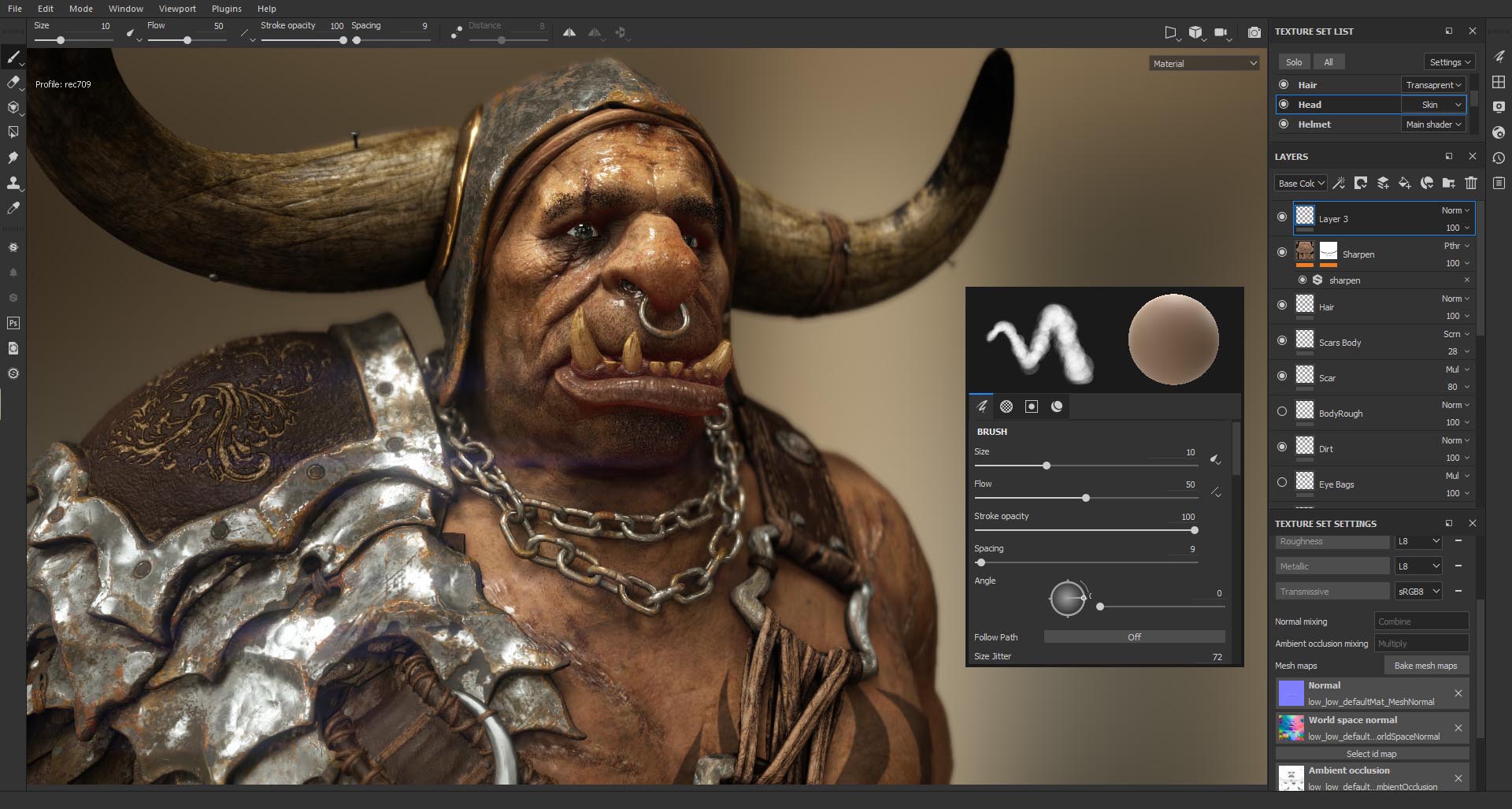
fbx yes, glTF yes (2.0 only)
Just like Quixel Mixer, this software is more hovering towards improving your textures rather than modeling them. Adobe has done an amazing job after purchasing the company Allegorithmic in 2017 and has made something available for games, movies, and more. As part of the Adobe family, it works well with those who have used Photoshop or other tools in their library.
Because it’s really only a painter for layering textures on a 3D model, it probably would be better to continue the other programs. The texturing of models in Substance Painter is probably one of the best, with many amazing rendering options. So I would still check it out with its free demo.
Price: $219 or $990 per year
Link: https://www.substance3d.com/products/substance-painter/
Autocad
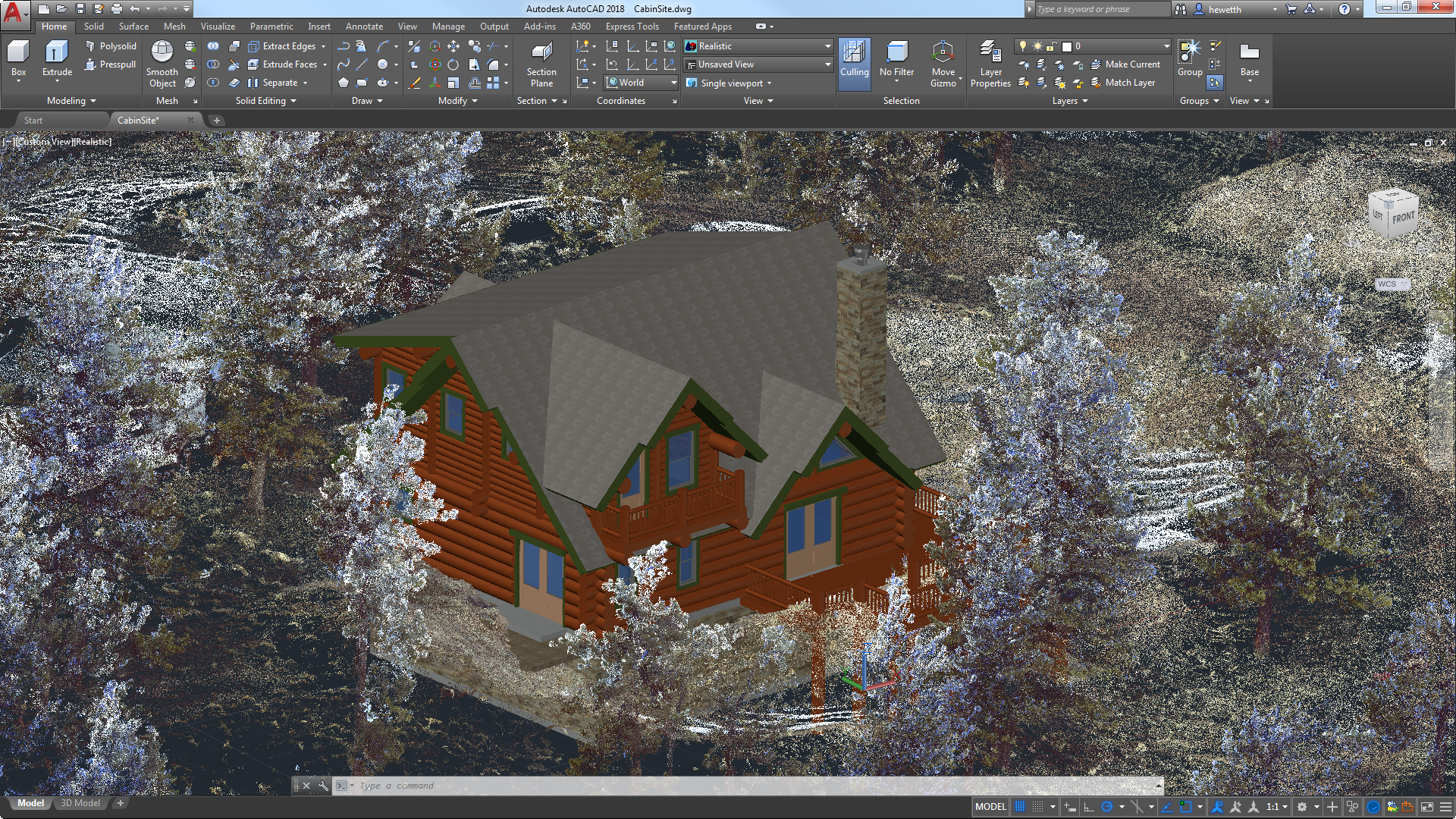
fbx yes, glTF yes (with additional software)
Yet another Autodesk product. Though this was built originally for creating 2D and 3D buildings, cars, and other materials that would become real-life items, the product is most likely not recommended for most gaming requirements. But if your games require a lot of real-world assets that you might need in your game like buildings, boats, and more, then you could try it out.
Price: $1775 a year
Link: https://www.autodesk.com/products