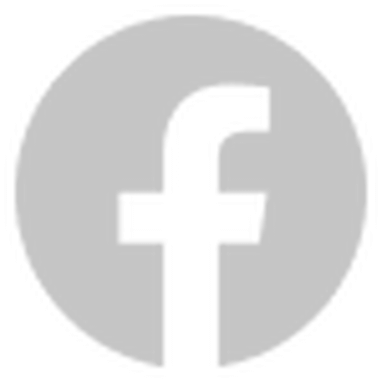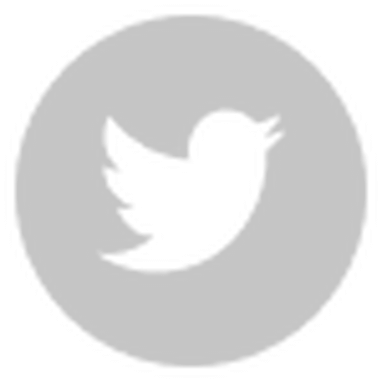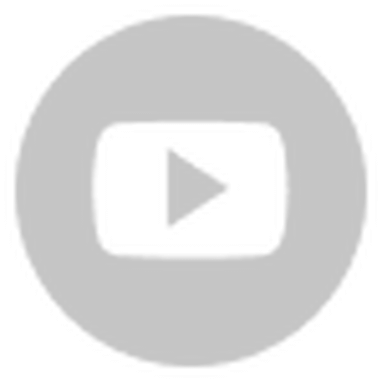One of the best things we have added with Cocos Creator is the development of a Cocos Store to allow developers to purchase and download more assets, code, and tools to help build their games. Some of the best in our community and well-known 3rd party companies are adding some fantastic items to the store.
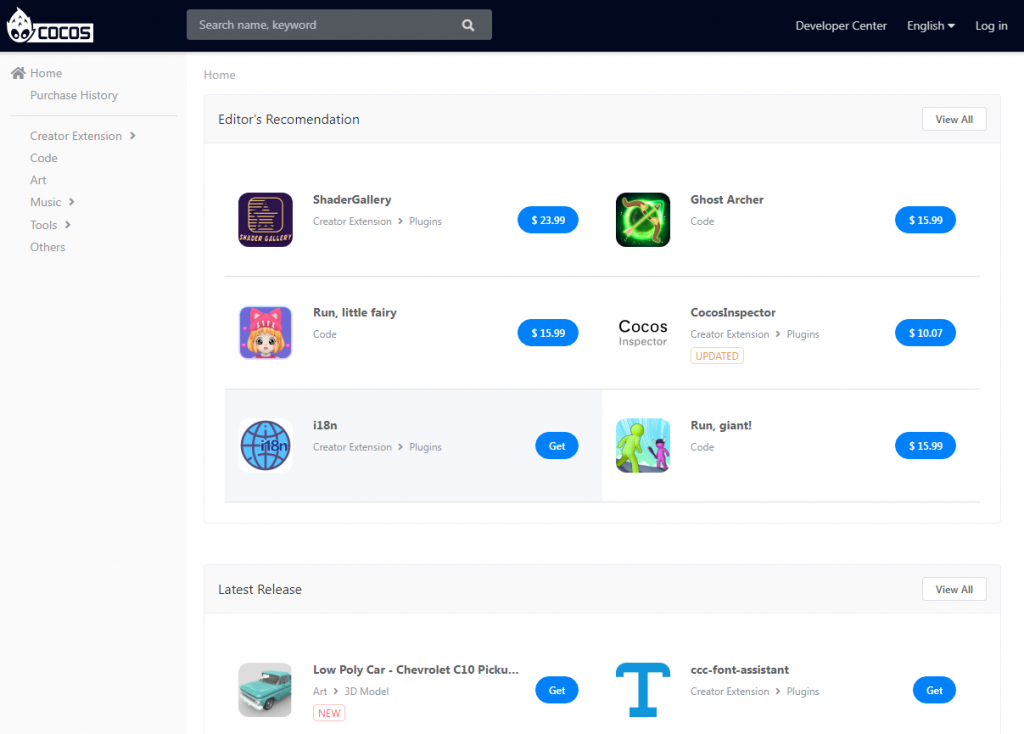
Last year, we started the store and slowly grew it for release for worldwide use. We understand from the date of this post that the store is very small with just a few options, but we feel that as we continue to grow and gain in popularity everywhere, we'll become even better and more extensive. So we thank you for being part of a new era of Cocos, and we hope you find some great items in the store.
To help you know what is in the store and how to add your own products to the store, we have this short FAQ to help you out for both developers and those who want to sell items in the store. If you have more questions, please ask us at our forums, and we'll be happy to answer them.
Game Developers
What is available at the Cocos Store?
Cocos Store contains many of the best things people have asked for to help in their development of games and apps. We have compiled a few categories to help you:
Creator Extensions: These extensions can add more incredible flexibility to your development. This can include shader creation, image compression, hot update builders, etc. Extensions can be plugins, cloud components, or SDKHub plugins.
Code: If you have trouble coding a specific item for your game or want game templates to speed up your creations, we provide this in the code section. Some templates are entire games, ready for you to reskin, change characters, and add your own music and sound effects.
Art: If you need art assets for your game, we have a few developers willing to share some of theirs. Art can include UI, Effects, Fonts, Character images, Scenes, 3D models, and packages of intellectual property.
Music: Sound effects and music are available in this section.
Tools: These products are software that won't be directly added to the Cocos Creator editor but can help you develop your game or app. This can be Chrome extensions, software, and other items. Tools are categorized as services or applications.
Other: These are added items that don't fit the other sections we have. But still amazingly great items.
How do I use the Cocos Store?
- Log in with your Cocos ID
- Search for the store item you would like to purchase.
- You can purchase it and download it automatically from the Cocos Creator store tab if it's a free item. (Extensions -> Store)
- If it's a paid item, you will be required to pay through PayPal before you can have it downloaded from the Cocos Creator extension tab.
Downloaded items that can be added to Cocos Creator as a plugin will be prompted as either global for all projects or local for just this project. Other items will be asked to place in a directory location.
If you want to download a purchased item or a free item you got again, go to the Purchase History area to find the item and click download.
Why do you need a Cocos ID to get items in the Cocos Store?
The Cocos Store allows for the purchase of some items. To make sure we keep an account of what you bought and for your purchasing security, we require an ID to be used.
The good news is that a Cocos ID is free and only requires an e-mail address. You can get one here if you haven't already created one at the Cocos Dashboard.
How do I pay for a product in the store?
All items you can purchase in the store require PayPal. There is an option for coupons to help you purchase items at a discount and will be available in the future.
What if I have an issue with an item in the store?
You can either leave a comment on the items page or share your issues with those in our forums. We currently do not give refunds, so please purchase with good internet and with accuracy.
What's great in the store right now?
We can't highlight everything excellent in our store, but we wanted to share a few items to show how unique the store is today and hope you join the store if you are a 3rd party developer or try some of these products for your next game.
ShaderGallery – Built by one of our best Cocos Creator developers, This extension helps you build your shaders from over 100 different editable templates and import them into your game.
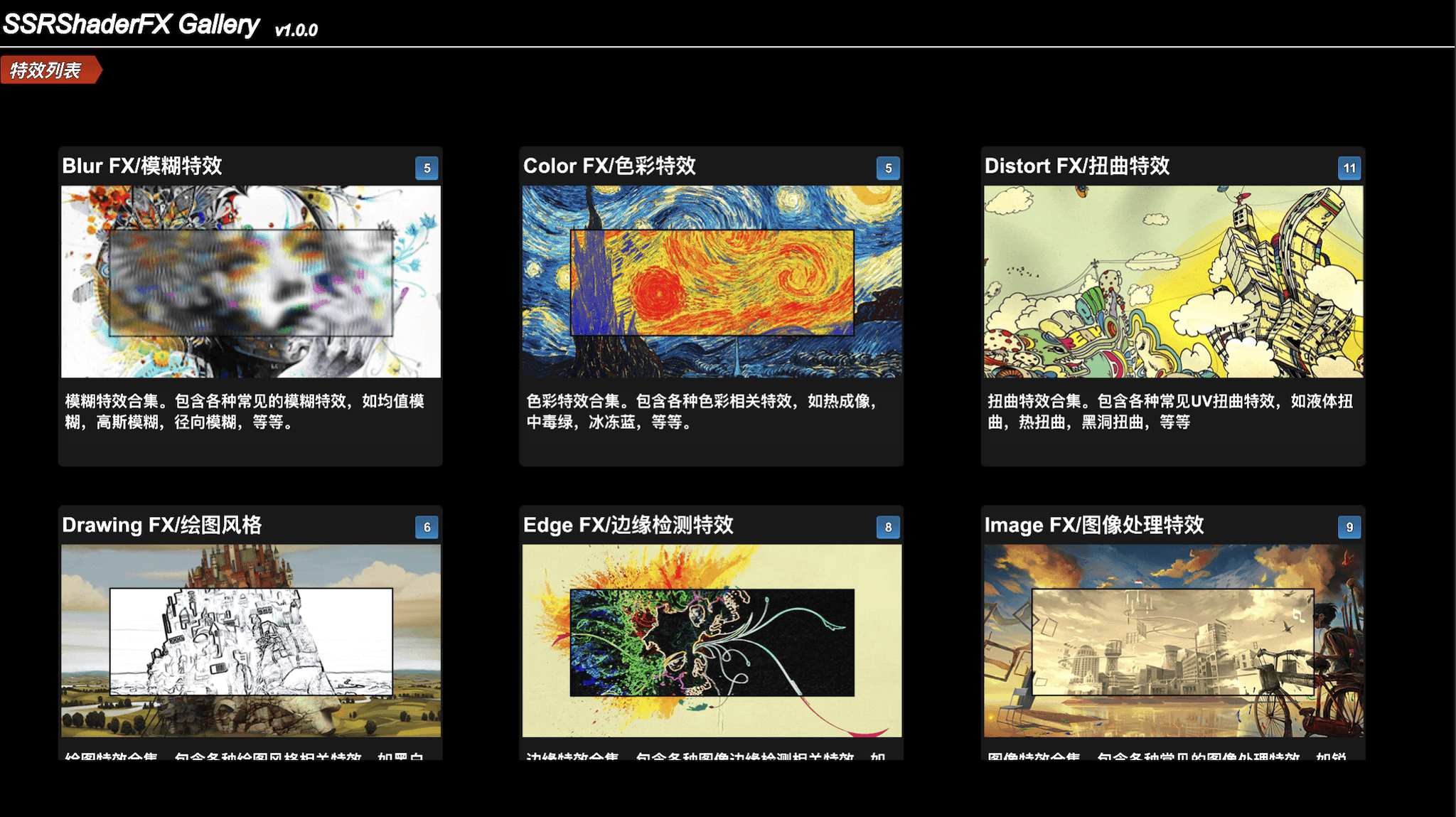
Ghost Archer – A 3D rouge game is available for edit. It includes a complete game and instructions on editing and changing every part of the game.
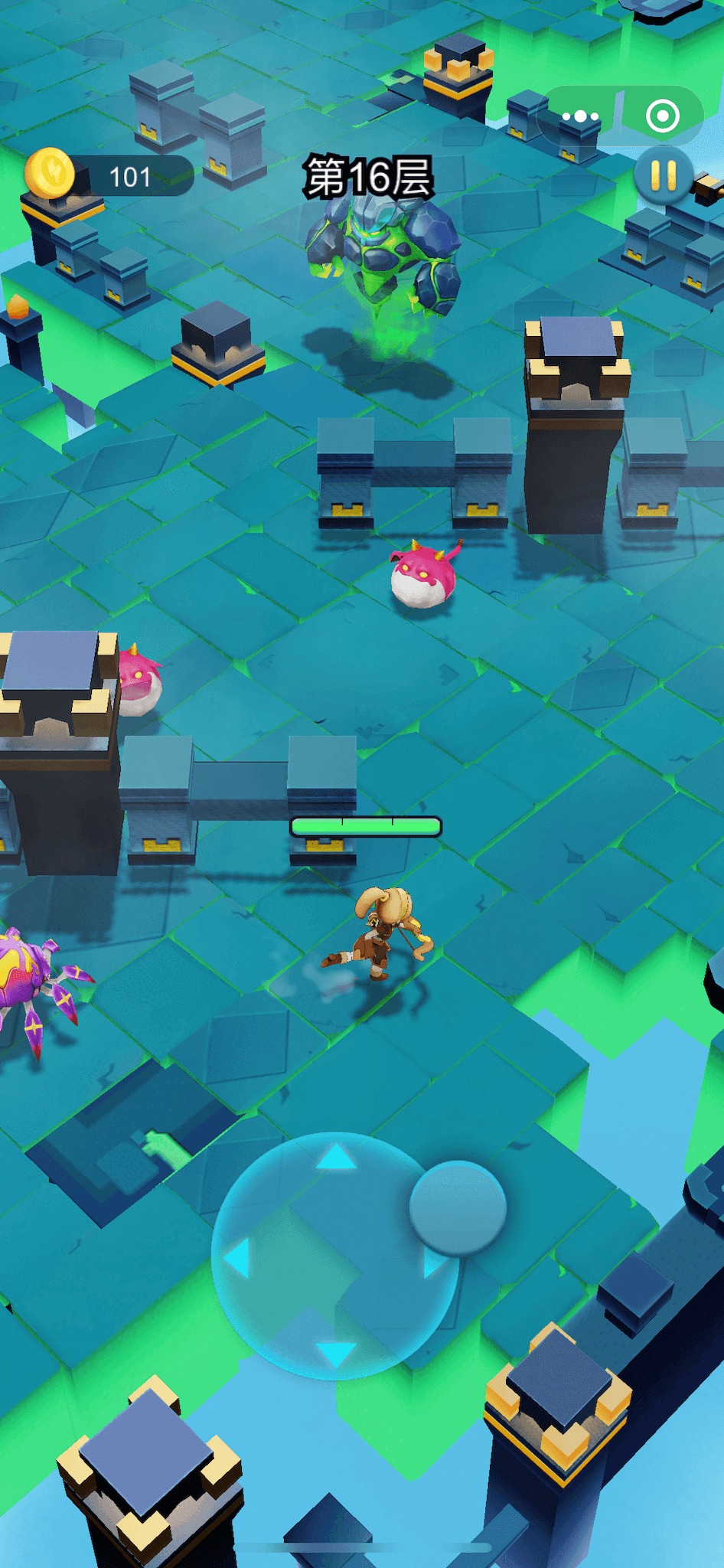
Rhubarb Lip Sync – Create your own lip-synching of your 2D character by adding a few tonal animations.
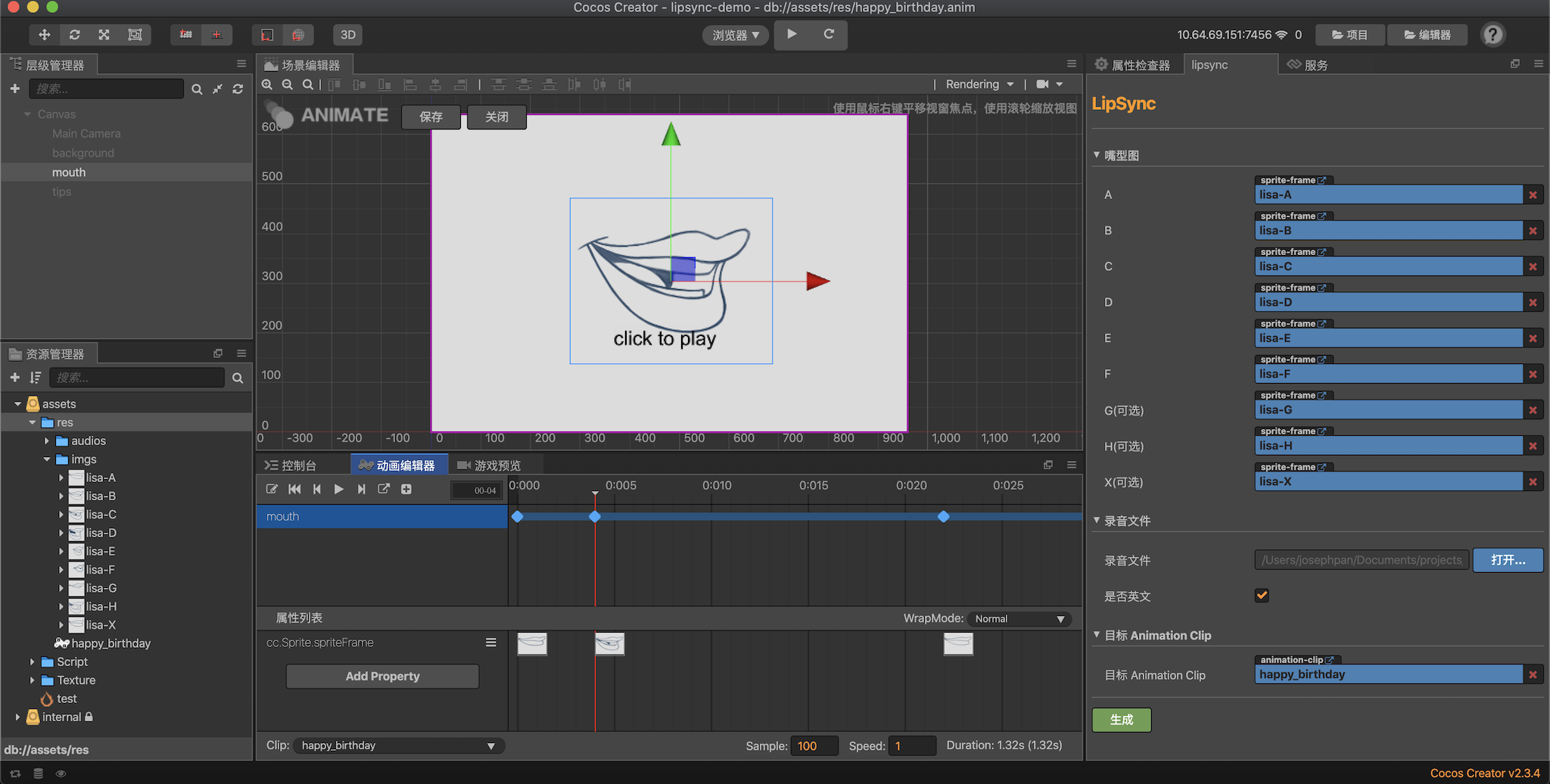
Colyseus SDK – Add network gaming into your game with this open-source SDK.

i18n- Want to make your game available for multiple languages? This extension helps you add a .json file that gives translations of labels and sprites and a preview of how they will look in your game.
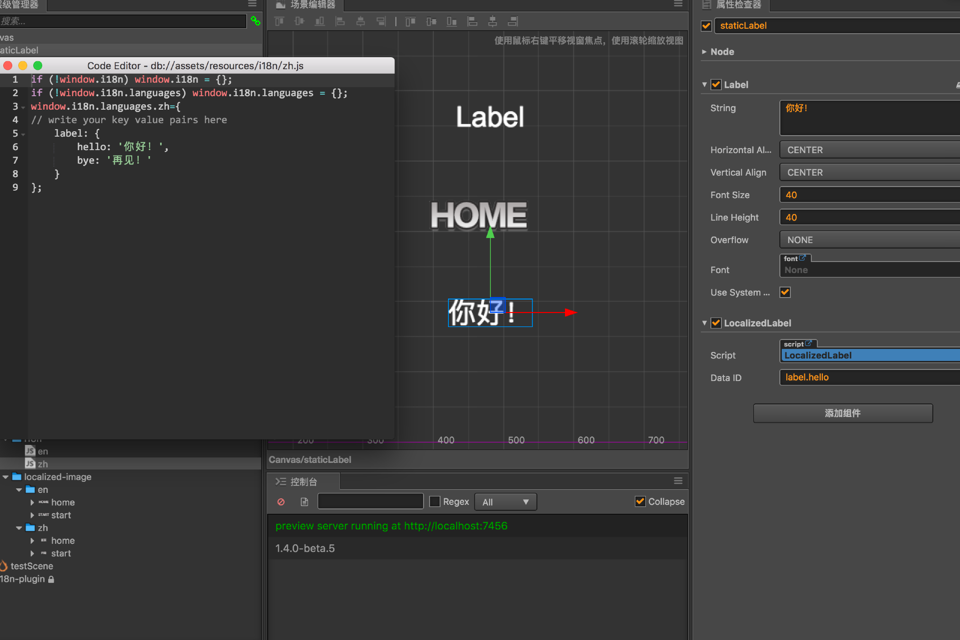
3rd Party Developers
I want to add my products to the Cocos Store. How can I do that?
That's great. If you would like your item in the Cocos Store, please go to the developer center located at the top right of the store
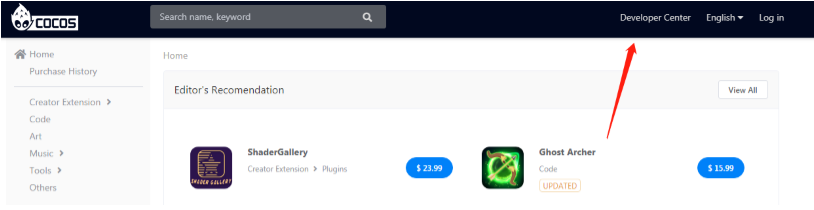
From there, you can add your own files (also known as a "Resource") and all other items needed to describe your item, cost, and which directory to place it in.
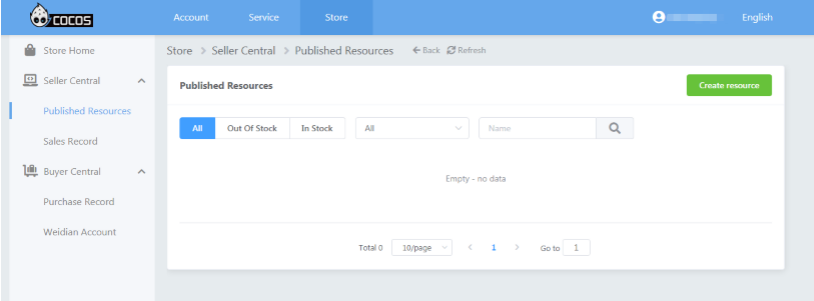
Are there any requirements to let my resources be added to the Cocos store?
There are a few requirements to have your item added to the store currently.
Store resources can only currently be added by companies. So a copy of your business license will be required. This is for both free and paid items in the store.
All resources will require on their product page:
- Name of the product
- Category of item
- Description
- Screenshots
Note: All extensions must have a panel with either instructions or actions in the panel. extensions with no panel will be denied. Contact store@cocos.com if you have any issues.
How do I find my sales statistics?
Click on the "Sales Record" section, and you will get a list of purchases, cancellations, and other sales stats.
How do I receive my sales earnings?
Currently, we are only allowing non-Chinese developers to submit free items to the store. We are working on adding paid items in the coming months. When available, we'll share in an updated blog post.
Should I worry about IP fraud and other issues?
We are very concerned about developers building and selling items that are not their own. This is why we keep a record of their business license with the company. If there are any issues or a need to remove content that you own and did not permit to resell, don't hesitate to contact us at store@cocos.com.