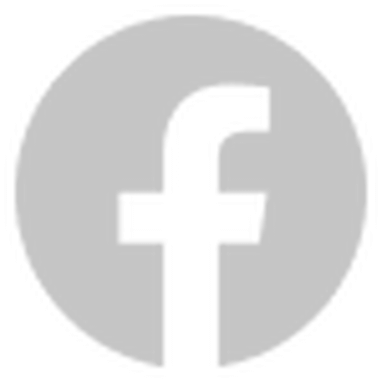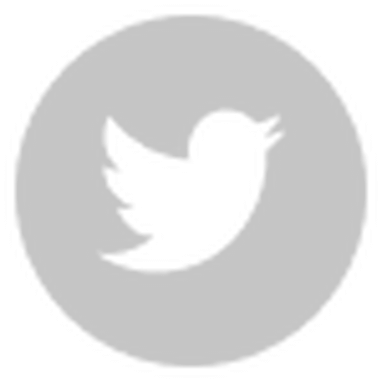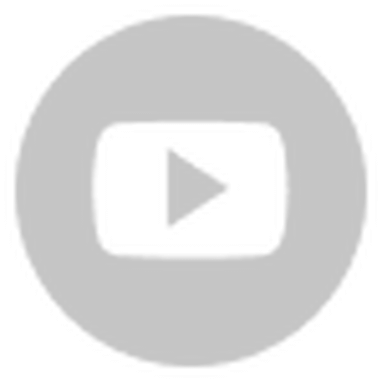The amazing work done by the Cocos Team to help share our vision of future 3D games with the Cocos Creator was completed this year with the demo “Cyberpunk.” The demo brought all of the best technological advances to the engine in one place. Not only to share with you the power of the engine but give you insights into how a 3D game can be made by following the demo.
Mr. Kylin, our head evangelist at Cocos has created an incredible eight-part series of tutorials for our forums to share some details on how the demo was built and what you can learn from it.
Before you begin, it’s best you download the Cyberpunk demo that is available for free at the Cocos Store.

A Valuable Learning Resource for 3D Game Development
This section shares an introduction to the demo as well as the new features that are in 3.7, including a custom render pipeline, Light Probe, Reflection Probe, and LOD. This overview also includes some discussion on tips and tools that are used in Cyberpunk that can help your games.

Guide to Cocos Creator Cyberpunk Source Code
This sections give you the overall framework of the game including a look at the custom deferred render, how to build for compatibility for multiple devices, static occlusion culling and more.
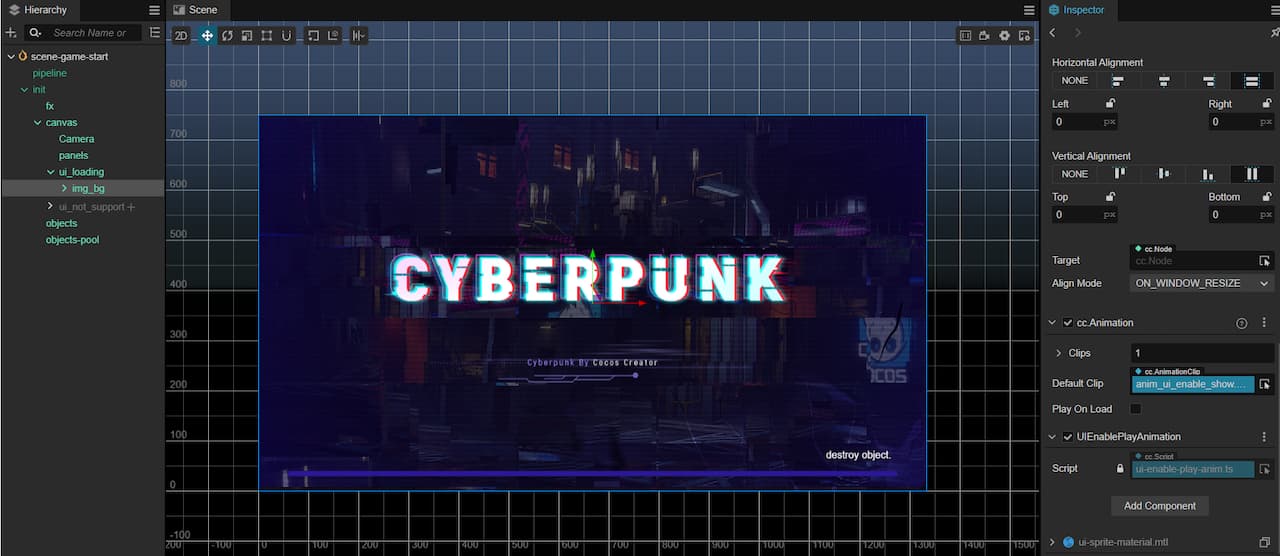
Explanation Of The Gameplay Framework
This section looks at the framework deeper, looking more at the code-writing and logic mechanisms. This includes looking at the Game, Level, and Actor modules, as well as character control, monster spawning, item drops and other information.
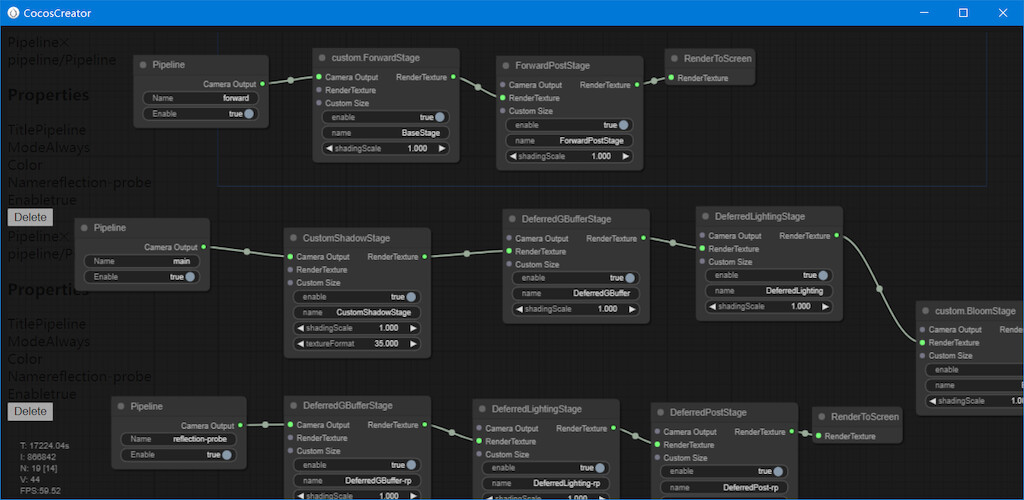
Use Custom Render Pipeline To Enhance Your Game Graphics
Because Cyberpunk is completely free and open souce, we are able to help give a more detailed look at the render pipeline code structure and look at how it works with cameras
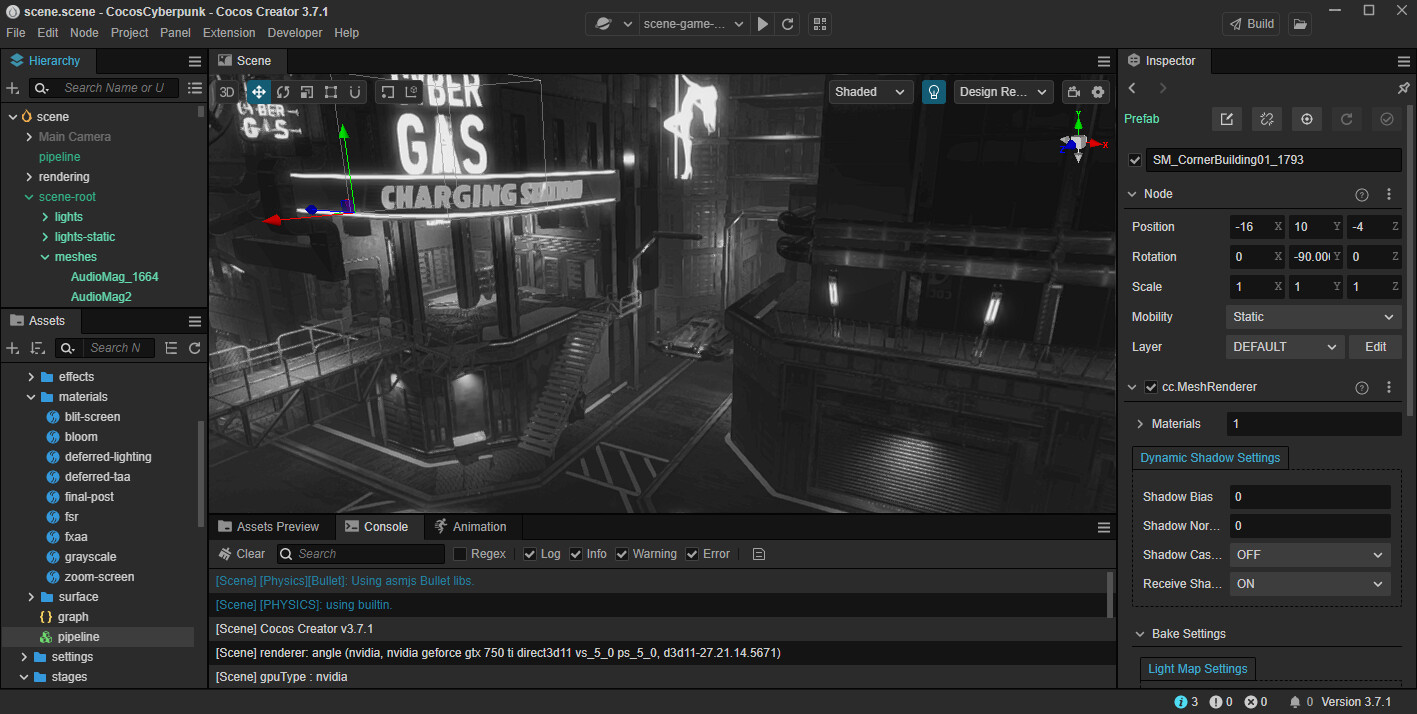
Write A Post-Processing Shader Using CRP (Step by Step)
This article shares how you can add a new shader to the already-built Cyberpunk world. Meant for junior developers, this article shares post-processing effects, how to write them, and adding a pass to the custom render pipeline.
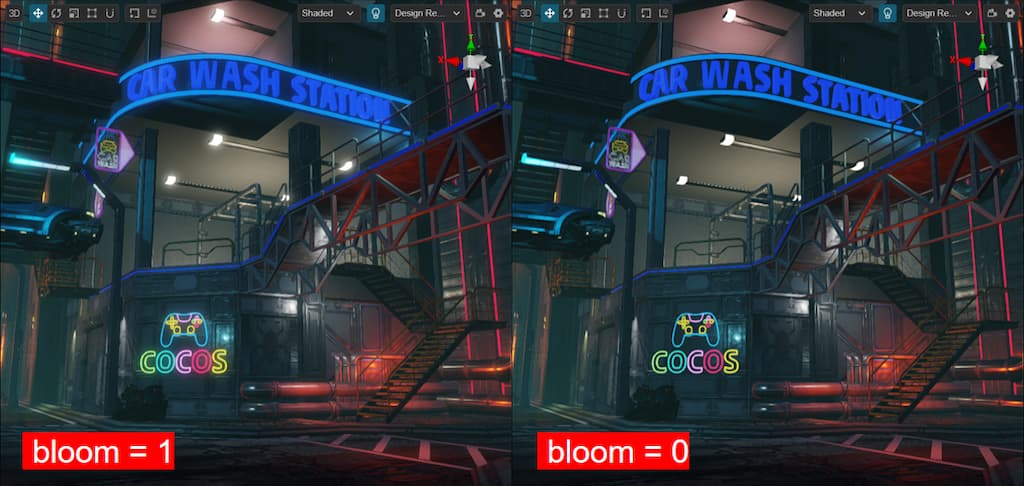
Making the game run smoothly on high-end, mid-range, and low-end devices
With so many phones out there today, it’s getting hard to build for one chipset. So Kylin shares a few tips on how to find the phone your player is using and make sure it’s running on the best settings for it.

Static-Occlusion-Culling, A great solution for improving culling performance during rendering
This article will delve into the principles and code of the static occlusion culling solution in Cocos Cyberpunk. This approach enables games to efficiently eliminate unseen static objects during rendering, reducing the rendering load and enhancing game performance.
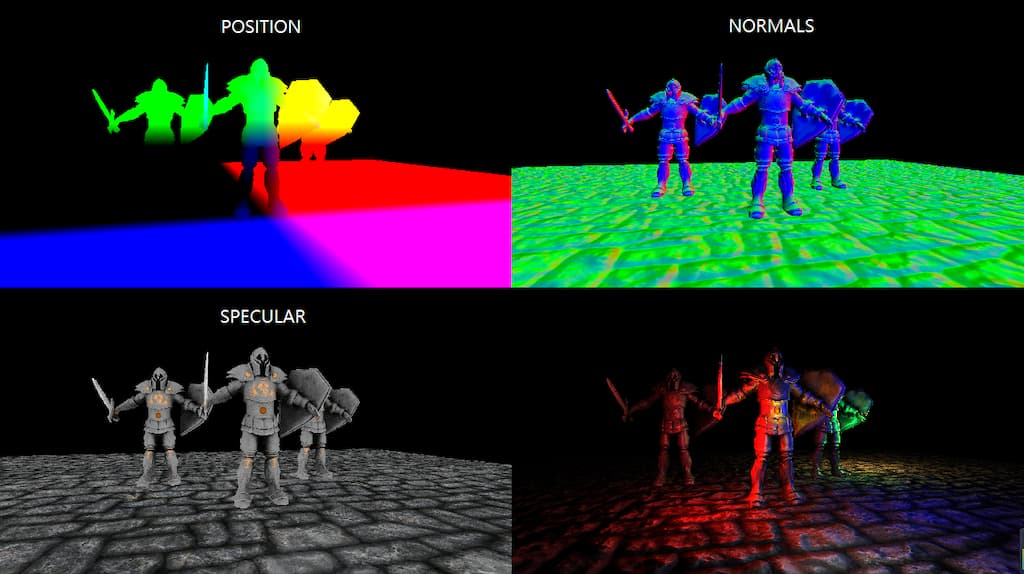
A Comprehensive Explanation of Deferred Rendering
This final article will delve into the principles, implementation details, common issues and solutions, memory overhead, and compatibility of the Deferred Rendering technique.
If you want to learn more about this and other topics, Mr. Kylin has built his own newsletter on LinkedIn that you can follow. Kylin will share more about game development tutorials, shaders, and 3D programming using Cocos Creator.