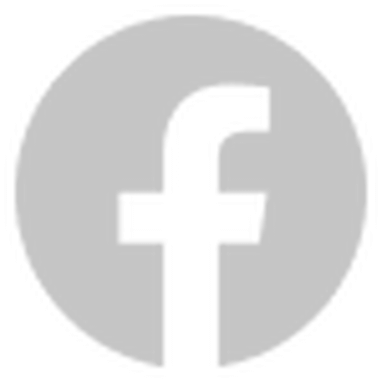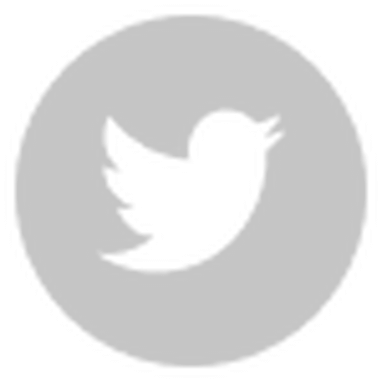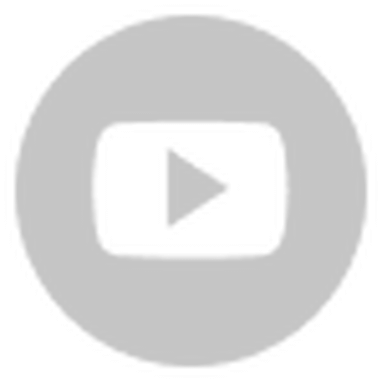Download the Cocos Dashboard here, and install it from the editor tab.
Developer log available at our forums
After months of sharing both Tech Preview and Preview versions of our newest 3D game engine, we have finally completed the long task of merging the 3D and 2D engines together to create the most powerful open-source game engine in the world.
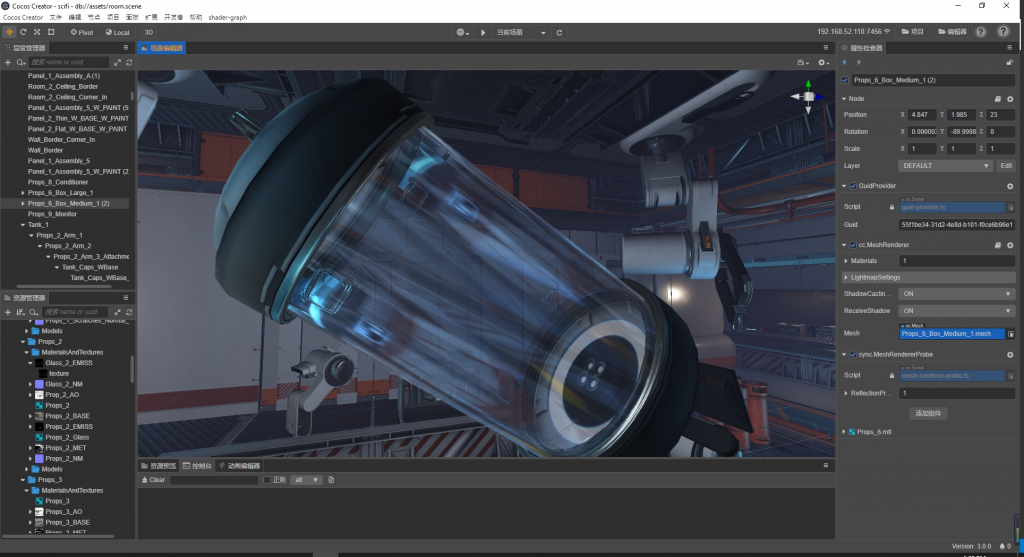
The whole team is incredibly proud of the achievement, and thanks to the entire community for your comments, suggestions, and promotion of the engine and those who have created some amazingly great games with Cocos Creator. This year, we strongly feel Cocos Creator will become a force in the game industry worldwide, especially in mobile and HTML5 game development.
Companies like Tencent, Gameloft, Ubisoft, Square Enix, and others have helped us to show off the engine's power. We've been happy to show this off in our showcases last year and will be adding more games to that list later on in 2021.
This coming year, we're committing to helping you with loads of new tutorials and great content for this new generation of gaming with Cocos Creator 3.0 and are already working on updates to Cocos Creator 3.1 that we think will really excite you. We already have a clear roadmap to share with a few hidden items we'll be pushing forward later in the year that will simplify and amplify your game development.
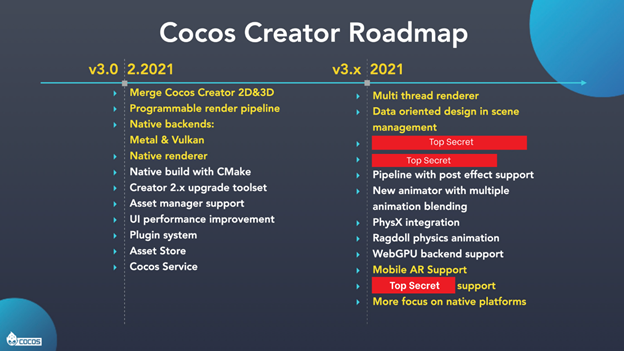
What's Inside Cocos Creator 3.0
If you read the updates to Cocos Creator 3.0 in the Tech Preview and Preview, you'll be able to see what already can be done with the engine.
Today we're adding a few minor improvements to the engine and the complete conjoining of the engines. We can't add too much to the already significant updates, but we want to highlight the most significant upgrades that excite us for this update other than the 3D engine integration.
Note: We recommend that if you have a Cocos Creator game already built with 2.x, you can continue to stay in 2.x as we will be updating this version for quite a while. If you are starting a new project, we recommend using 3.x and TypeScript for 2D and 3D games.
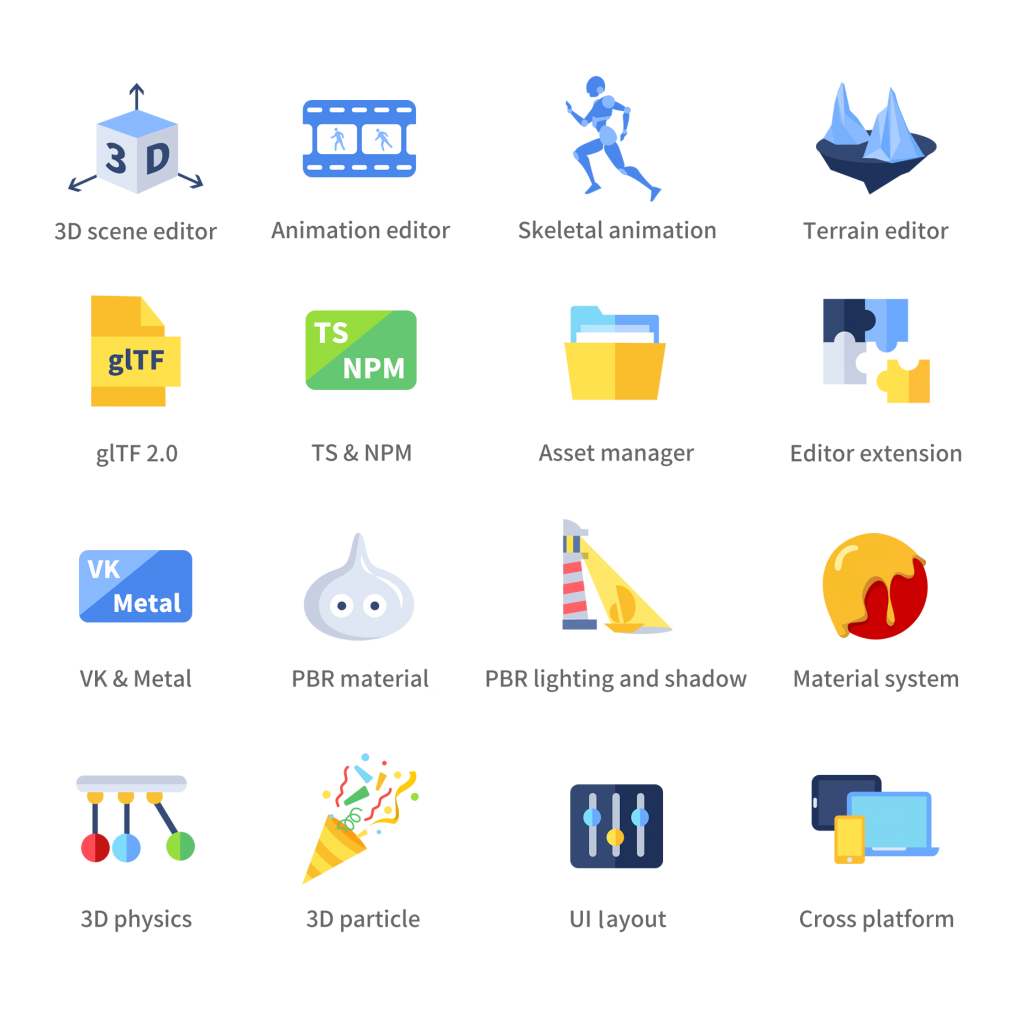
Merging 2D and 3D rendering
We have merged the 2D engine of Cocos Creator and the 3D engine in Cocos Creator 3.0 Preview version to build the final version of Cocos Creator 3.0. Creating a 3D engine that conforms with our 2D engine has been a very long process but has allowed us to provide the best experience for game designers building hypercasual to AAA games the best experience we can offer. This includes:
- A brand new editor interface design, more concise and clear
- Assets system upgrade, enhanced support for big projects with massive assets
- Editor experience upgrade including animation editor, build panel, asset pickup, nodes and assets filter, etc.
- Built-in light map baking tool
- A powerful editor extension system, totally modularized, pure message-driven
- Merged 2D and 3D render pipeline, improved flexibility and performance
- 3D assets support for glTF2.0 and FBX, from both open-source and commercial asset builders
- Physically-based light, camera, and material for full PBR rendering
- Full-featured 3d particle system for complex visual effects
- 3D physics module with multiple physics backend engines including lightweight cannon.js and WebAssembly version bullet physics
- Cross-platform publish, including Mac, Windows, iOS, Android, HTML5, and instant gaming platforms
v2.x project upgrade tool
We have to mention that v3.0 is an epic update with the core level code totally rewritten, we had also done a lot of API adjustment so that the engine could fit 3D development. We had to do so for converting Cocos Creator to a 3D engine in the right way.
We admit, there is no seamless upgrade from v2.x to v3.0, so we do not recommend v2.x projects in their late stage of production, especially those that are about to go live, to upgrade to v3.0.
But we also understand some developers will want to add a lot more of the significant updates to the 2D engine and include some 3D elements in v3.0. We know and have been working extremely hard to bring a tool to upgrade your 2.x projects to v3.0.
A tool is now available in Cocos Creator to allow you to do this.
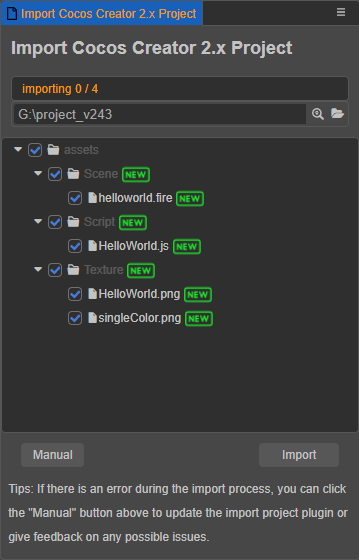
If you would like to do this manually, a complete guide for the update is available from our Github account.
https://github.com/cocos-creator/creator-docs/blob/v3.0/en/release-notes/upgrade-guide-v3.0.md
Support for Apple M1 CPUs
Electron (used for our editor) announced support for Apple M1 CPUs late last year. We are working hard to update Cocos Creator to work with these upcoming changes. This update to Electron 11 will help those working with the forthcoming hardware from Apple to have no issues with developing with Cocos Creator.
Modern graphics API support
From the very start, our goal was not only to add 3D features to Cocos Creator v3.0, but also to design a future-ready 3D game engine. Therefore we put a lot of effort into the engine architecture, one important aspect was the graphics API support. With Metal and Vulkan becoming the new standard for mobile platforms, it’s obvious to design a graphics backend abstraction supporting these modern graphics APIs. Moreover, the abstraction level we designed is very close to Vulkan and Metal so that our render pipeline can truly release the power of modern APIs. While on lower-end or older devices, our engine automatically fallback to OpenGL ES3 to ensure maximum compatibility. On HTML5 platforms, we support both WebGL 1 and WebGL 2, with support for the next generation WebGPU planned for the near future.
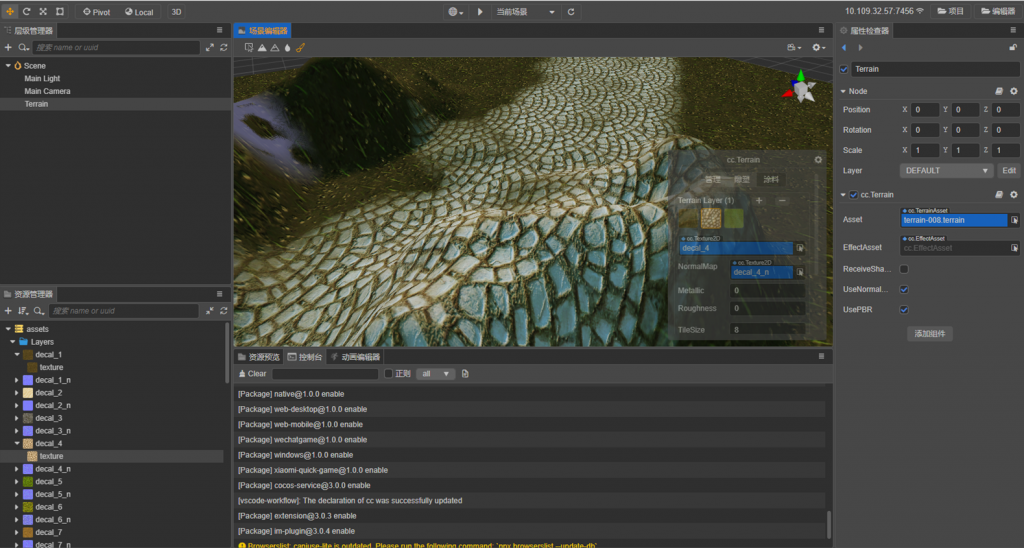
Other improvements
- Nesting prefab support
- Improved performance on Vulkan backend
- Dragon bones and Spine performance improvements
- NPM module support
Are you ready to create? Let's make some amazing games! Download the Cocos Dashboard or install directly from the Editor tab of Cocos Dashboard.