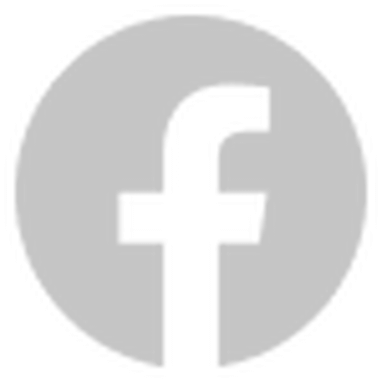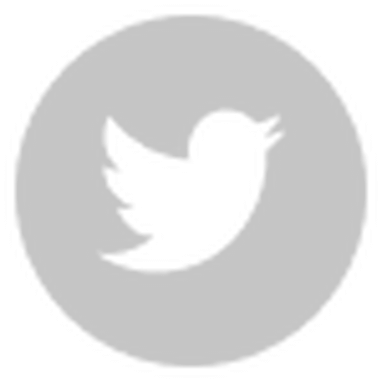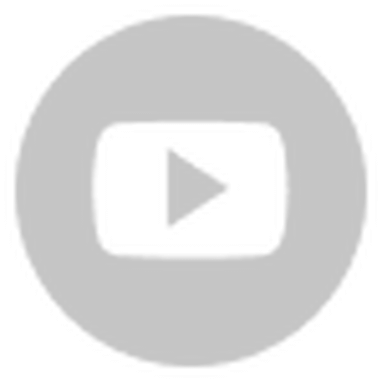We are delighted to be the first game engine to support HarmonyOS as it leads into its second version this month. For many Chinese developers, this comes as an exciting new future for Huawei devices and the ability to take advantage of amazing new features.
But for many developers in the west that are unfamiliar with the OS or even why there is a new operating system being built alongside iOS and Android, there might be hesitation in bringing about your games to HarmonyOS and the Huawei AppGallery. But we really are excited to share all of these things and show you some of the amazing items available when you build games for Huawei phones and tablets with Cocos Creator 3.2.
What are HarmonyOS and AppGallery?

Huawei in 2019 had introduced work on a new microkernel operating system, allowing developers to build much smaller and more nimble IoT items such as watches, smart TVs, and other products. HarmonyOS would allow someone to have full control over their home items and help in the interaction between them.
Huawei expanded this with HarmonyOS 2.0 in June 2021, allowing smartphones and tablets to run off the Harmony OS. Phones and tablets could now run software built specifically for HarmonyOS and, for now, some Android apps. The goal was to allow for more flexibility in how people interact with the technology around them, having the ability to turn off lights, check your heart rate, and take calls from your car in a more flawless way compared to competitors. Adding a phone allows even more ways to have IoT items collaborate together.

AppGallery is Huawei’s app store and provides many of today’s popular apps alongside HTML5 games that can be played within the app store for free. We’ll be sharing more about the store in a future interview with the company to give you more insight on the store options.
But like many other marketplaces, you can download and run apps found in the store and run them on your phone. The marketplace already holds over 500 million users.
What does this mean for game developers?
For game developers, the big positive is having a new platform for your games. With millions of active users using Huawei and being members of Huawei’s AppGallery, you are getting the opportunity to enter a new space with a different type of player.
This also means in the future, all Huawei phones and tablets will be on HarmonyOS, making it a must in future development for your game so that it will be working on all major mobile phone platforms and entering major Huawei phone markets in India, South East Asia, China, and parts of Europe.
Huawei has also given us an amazing set of tools called Huawei HMS Core, which allows for advanced graphics and features only available on Huawei phones. We shared a few of these examples in our latest video on Cocos Creator.
What exactly is HMS Core?
As mentioned, HMS Core is a set of tools that help improve gamer’s experiences with their Huawei phones and take advantage of the Huawei HiSilicon GPU. This can include large-scale dynamic light source support and deferred rendering pipeline for graphics, improved algorithms, and smart cache.
But there are additional features in HMS Core for those adding their game to the Huawei AppGallery store include account services, in-app purchasing, ads kit, analytics, and more. There are over 50 different kits and options in HMS Core, with Cocos Creator taking advantage of services that fit game development.
Learn more about the HMS Core and how to use it with Cocos Creator from our services webpage.
How does Cocos Creator work with HarmonyOS?
Cocos Creator has been working with Huawei to fully add the functionality of Huawei phones with HarmonyOS to our game engine, allowing you to have your game run as smoothly as it would with other operating systems. This happens with the release of Cocos Creator 3.2.
It’s easy to add HarmonyOS to your project. Once you have completed your project, go to the build project section and select the HarmonyOS option.
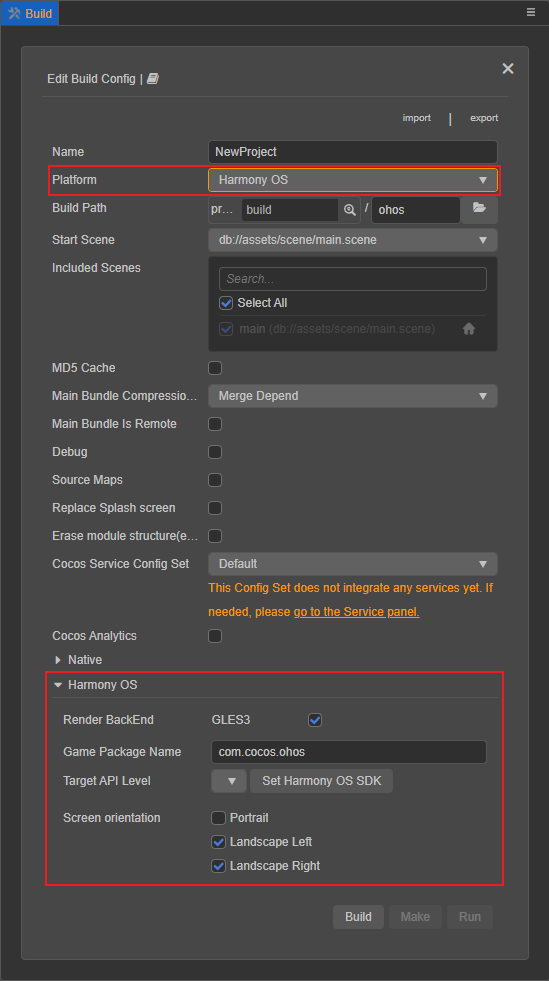
Make sure you have both the HarmonyOS SDK and NDK installed with Cocos Creator and enabled.
You will then push out a .hap file sent to the Huawei AppGallery or any marketplace or website accepting HarmonyOS games.
For more detailed information, check out our documentation on building for HarmonyOS.
How to add your game to Huawei AppGallery?
Adding a game is easy thanks to the Huawei development serves information located on their website.
The steps include:
- Register as a developer
- Build your game
- Enabling and configuring services
- Setting up your ASO
The team at Huawei has done a great job explaining what you need to do from the help guides found at http://developer.huawei.com.
If you have HMS Core functionality outside the GPU, you will need to add extra steps on the website.